Crafting a smartphone app involves a comprehensive process beyond the basic selection of colors and fonts for the user interface. In the competitive landscape of mobile apps, businesses face the challenge of capturing users’ attention within a few seconds, given the higher expectations of the user base.
When users opt to download an app, they seek a distinctive experience that justifies the allocation of storage space on their phones. Consequently, users are swift to uninstall apps that fail to deliver perceived value shortly after installation. This has elevated mobile app design to a critical aspect of the development process over time.
To streamline the complex task of designing a memorable user experience, we present this guide, outlining key mobile app design principles and practices that demand attention during the app creation process. Before getting further into these principles, let’s first establish what app design entails.
What is Mobile App Design?
Mobile app design refers to the process of creating the visual and interactive elements of a mobile application. It involves designing the user interface (UI) and user experience (UX) to ensure that the app is not only visually appealing but also intuitive and easy to use. Mobile app design encompasses various elements, including layout, color scheme, typography, icons, and overall aesthetics.
Elevating user interest becomes significantly more achievable with top-notch UI and UX design. Hence, as you embark on the initial phases of mobile app development, prioritizing design is crucial. This not only can save costs but also ensure a higher return on investment (ROI) for your app.
Furthermore, a fundamental principle of mobile app design is to maintain a native approach. It’s essential to comprehend the distinctive navigation, content layout, buttons, and other aspects specific to Android and iOS. Familiarizing yourself with these platform nuances before delving into the mobile app design process is key. Let’s explore the considerations you should keep in mind before commencing the design of your mobile app.
Recommended Section: What is User Interface (UI) Design for Mobile Apps?
How to Design a Mobile App: The Essentials
Before exploring the guidelines and practices for app design, let’s address some essential prerequisites. The following fundamentals of app design require your consideration, and it’s crucial to have clear answers for each.
I. Thoroughly research the competition: Identify apps with similar purposes and determine how distinct your app’s design will be in comparison.
II. Platform selection: Decide whether you’ll develop the app for Android, iOS, or both.
III. Create visual representations: Develop wireframes, prototypes, or mockups to visually showcase the intended look and functionality of the app.
IV. Assemble the right team: A crucial step involves finding a design and development team capable of creating a user-centric product.
V. Measure success: Evaluate the app’s performance by tracking metrics such as downloads, reviews, and user engagement to gauge its success.
VI. Iterate: Recognize that app design is an ongoing process. As user needs evolve, consistently seek opportunities to enhance and refine your app.
Having noted the fundamentals of app design, it’s imperative to consider the following mobile app design principles. These guidelines will aid in crafting a successful and high-quality app.
Mobile App Design Principles
Design principles serve as crucial guidelines to enhance user interface design and accelerate delivery timelines. They contribute to creating a predictable and user-friendly interface. Now, let’s explore the mobile app design guidelines that are imperative for achieving this seamless and organic user experience.
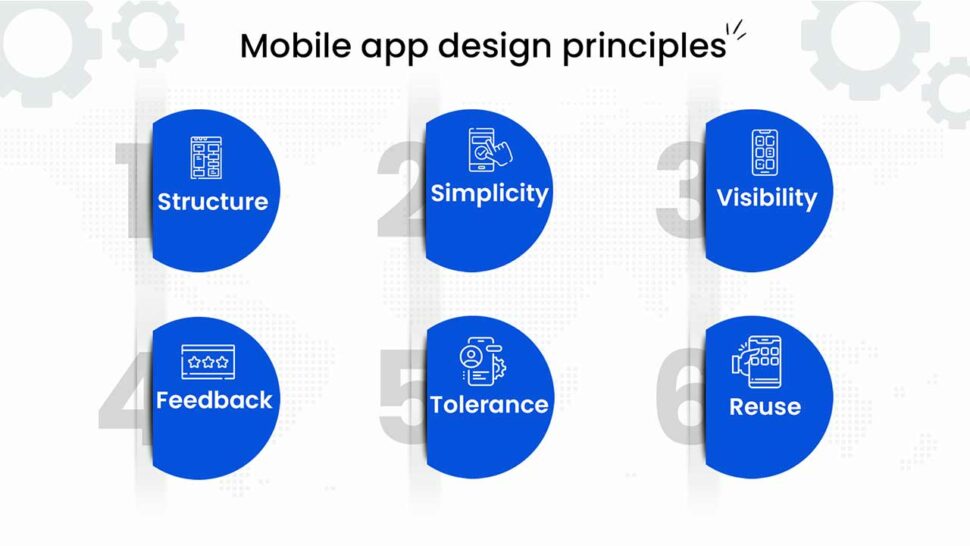
I. Structure
The user interface design should display intentional organization. The purpose should be evident, with unrelated elements distinctly separated. Emphasis should be placed on the overall structure of the user interface, ensuring clarity and recognizability for users.
II. Simplicity
This principle guarantees that the design remains simple, direct, and user-friendly. Elements like calls to action (CTAs) and buttons should function seamlessly, conveying their purpose in straightforward language that users can easily comprehend.
III. Visibility
This design principle ensures the essential functions of the app are easily accessible to end-users. Every option on the screen should be visible from any viewpoint, free from design distractions or unnecessary information. A well-executed design avoids overwhelming users with excessive options or confusing them with an excess of information, presenting just the right amount of relevant data.
IV. Feedback
The design should effectively communicate to users any changes in condition or state, actions, errors, or exceptions applicable to the user. This communication should be done in a clear, uniform tone that users can easily understand.
V. Tolerance
Mobile app design should embrace flexibility and remain open to change. Incorporating feedback and making adjustments helps minimize future costs associated with redesigning interfaces and crafting new user experiences.
VI. Reuse
The app design should support the reuse of both internal and external components. Following mobile app development, when the app is launched on respective platforms, it should operate in a similar and consistent manner in terms of features, ensuring uniformity across functionalities.
Additionally, a crucial aspect to consider is conducting testing at every phase of the design process. It’s essential to perform tests not only on sketches but also on wireframes, prototypes, mock-ups, and beyond.
Now, let’s explore the best practices and tips for mobile app design that you can follow during the design process.
Top Mobile App Design Practices to Follow
Having familiarized yourself with the fundamentals and guidelines of mobile application design, let’s now delve into the best practices and recommendations for mobile app design that you can implement to create a successful mobile app.
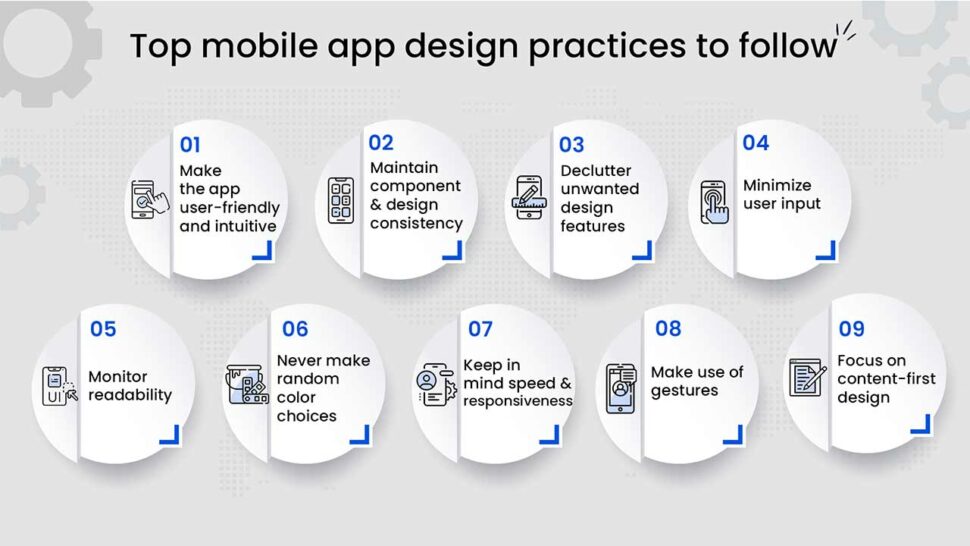
I. Make the App User-Friendly and Intuitive
The usability of your app should require minimal user effort, delivering the desired results in a few simple steps. This entails designing the interface to necessitate minimal actions, concealing unnecessary features, and avoiding processes that overwhelm the user. Additionally, the app should boast an effective UI, allowing users to access features effortlessly with minimal explanation.
II. Maintain Component and Design Consistency
Consistency in visual elements, such as buttons, labels, and fonts, is a fundamental design principle. Operational consistency is equally crucial, ensuring that interactive components function uniformly within the app and across various platforms.
III. Streamline Unnecessary Design Elements
Excessive clutter is universally disliked. Eliminating unnecessary elements from the app design demonstrates to your target audience that you comprehend their needs efficiently. To address this, consider implementing the following steps:
- Showcase minimal content that holds value for the user.
- Present a concise selection of UI elements to enhance user comprehension.
- Utilize platform-specific navigation patterns, such as the tab bar for iOS and the navigation drawer for Android.
IV. Incorporate Appealing Images
When designing an app, consider crucial factors such as aspect ratio, image size, resolution, and image architecture. Aspect ratio is typically determined by factors like smartphone and tablet screen sizes, design elements, and animation effects.
It’s important to ensure that image sizes are optimized to load swiftly, even with slower internet connections. Additionally, manage the size and resolution effectively to prevent images from appearing unclear.
V. Implement Established Navigation Patterns
When creating lists, recognize that users may not have the time to thoroughly inspect every item on the menu bar. Therefore, it’s essential to offer only the most crucial options. Whether developing an app for Android or iOS, it’s advisable to incorporate widely accepted navigation patterns within the industry. For example, utilize the navigation drawer for Android and the tab bar for iOS.
VI. Reduce User Input
For apps, especially those not heavily dependent on data, it’s often preferable to allow users to explore functionality before requiring sign-up. Activating the signup option once users have experienced the app’s effectiveness is generally a wise approach. In data-intensive applications like fintech or healthcare apps, it’s recommended to keep entry points minimal, particularly during the initiation of the KYC onboarding process.
Addressing this can involve incorporating innovative features, such as tools that autocomplete address forms to eliminate manual input. Additionally, verifying the suitability of other field values upon the user’s initial submission is a practical strategy.
VII. Ensure Text Readability
An essential practice involves verifying the clarity and readability of text within the app. Optimal readability is achieved by incorporating fonts that are easily visible as smaller fonts can pose visibility challenges. Exercise careful consideration when selecting fonts for the app, favoring widely used and classic options customized to each platform, such as the Roboto font for Android and the San Francisco font for iOS.
VIII. Avoid Random Color Choices
Every design element in the app should serve a clear and consistent purpose. Colors should not be overly bright or difficult to perceive, as this can lead to user confusion and interrupt the establishment of a strong association with your app or product, potentially impacting conversion rates. Optimal practice involves using standard colors associated with specific functions. For instance, maintaining consistent color branding between the website and app, using gray for exit buttons, and employing red for account deletion.
IX. Prioritize Speed and Responsiveness
Did you know that 48% of users are likely to uninstall a slow app? Therefore, speed is essential in app creation. Extensive or overly complex designs can adversely affect the app’s loading time. Simplifying the design, such as displaying less text or reducing the image weight to conserve space, can effectively eliminate this issue.
X. Incorporate Gestures
Utilizing gestures is an excellent means for users to interact with smartphones, enhancing engagement and overall user experience. When crafting your app, use the capabilities of mobile devices to integrate gestures seamlessly into your design.
Common gestures encompass actions like pinching to zoom, swiping for list navigation or screen transitions, tapping to select options or open links, and using a finger to scroll through the app. It’s crucial to ensure that these gestures are easy to understand, enabling users to use them efficiently. Providing feedback to users when a gesture is recognized further enhances the user experience.
XI. Prioritize Content-First Design
The content within your app holds equal importance to its design. If users cannot easily locate the information they seek regarding how to use your app, their engagement may be brief. Hence, businesses should focus on the creation of a content-first design.
Start the process by developing a wireframe for your app’s layout, ensuring that content is accurately represented and easily accessible. Some instances of content-first design can be observed in platforms like Netflix and Uber, both known for their user-friendly interfaces with straightforward navigation structures. The layouts are designed to be simple and uncluttered, facilitating users in effortlessly finding what they need.
By following the aforementioned mobile design practices and tips, businesses can contribute to a more enhanced overall user experience for individuals interacting with their website or app.
Looking for App Design Experts, Contact Us
Summing Up
Mobile app design is a dynamic phase in every project, with room for adaptation based on evolving user needs. A valuable initial step involves studying competitor apps to see what you can learn from them. Analyze their visual elements, app design, and conversion-influencing call-to-action buttons. Utilize these findings to inform your app design, incorporating the best practices highlighted above.
It can be challenging to keep up with the latest trends and best practices; and this is where Ailoitte can be of assistance. We specialize in crafting striking UI/UX designs tailored to your requirements. As a leading mobile app design and development company, we bring extensive experience in delivering exceptional user experiences. With over half a decade of experience providing mobile app design services across various niches and domains. We have helped many businesses and entrepreneurs turn their app ideas into reality with us. If you need further guidance, feel free to contact us. Our dedicated team is ready to support you in crafting an outstanding app that exceeds user expectations and drives business growth.
FAQ
To design an excellent, fully functional mobile app interface like a pro, you must follow the fundamental principles of mobile app design, which include having an easy-to-use app interface design, making the navigation simple, having a great, straightforward, page design, maintaining brand consistency throughout and optimizing the design for all screens.
Engaging in outsourced mobile app UI design can be a strategic decision, especially for startups and companies facing restrictions in expertise, time, or resources. Opting for external app design services provides several benefits, including:
1. Substantial cost savings of up to 50%.
2. Access to skilled professionals, including UI/UX designers, 3D designers, and UI developers.
3. Customized designs incorporating the latest trends in mobile development.
4. Faster time to market.
Prioritize the User. In app design, the user should always take precedence. Putting the user first is not only fundamental but particularly crucial in the mobile environment. Failing to cater to the specific needs of mobile users can result in swift disengagement, prompting users to explore alternative websites, apps, or distractions.
User Interface (UI) Design focuses on anticipating what users might need to do and ensuring that the interface has elements that are easy to access, understand, and use to facilitate those actions.
You need to follow the below-mentioned steps to create the right UX in mobile app design:
1. Develop a user-journey map.
2. Build a UX wireframe.
3. Engage in visual design.
4. Develop a prototype.
5. Execute usability testing.
The steps to implement app design are: First, identify the problem you wish to solve along with the process, audience, and business goal. Then conduct proper competitor and user research. Choose tools and technologies you intend to use. Next, create a wireframe, develop a mockup, and Prototype. Test the prototype and get feedback from end users. And finally, rework the design.




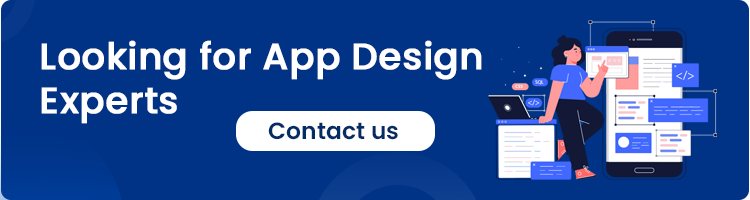











.png)
.png)
.png)
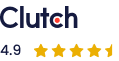


Leave a Comment