Progressive Web Apps or PWAs, have been a buzzword for a while. It was first introduced by Google in 2015 when they came up with this idea that could close the gap between web and native apps. They are currently highly prevalent in the market and receiving steady investments from the tech industry due to their compatibility with almost every browser.
But what makes PWAs a viable option for businesses? Well, they bring in a well-rounded approach. For example, as per Forbes, the average bounce rate of a PWA is 41.86% lower than the mobile website, overall engagement is 137% higher, and mobile sessions are said to increase by an average of 80%.
And according to Smashing Ideas, companies who switched over to PWA noticed an increase of at least 20% to 250% improved customer engagement, thus leading to more sales.
Progressive Web Apps – PWAs help brands improve conversions, lower bounce rates, and increase session length and page views by upgrading their mobile web experience. They work offline, making it accessible anytime, anywhere.
In this article, we will talk in detail about Progressive Web Apps, the key benefits and elements of Progressive Web Apps – PWAs, the steps of building a progressive web app, and the costs of building one.
So without further ado, let’s get started.
What is a Progressive Web App (PWA)
Progressive Web Apps (PWAs) are apps built with technologies or frameworks commonly used for web development like HTML, JS, and CSS, React to provide comprehensive functionality and a great user experience. They combine the features of both mobile and web applications while giving a smooth appearance of a native app to users.
A PWA can visually and functionally transform your website as an app on any smartphone, irrespective of the OS. Also, there is no need to develop an app or a website separately; maintaining just one website is enough with progressive web app development.
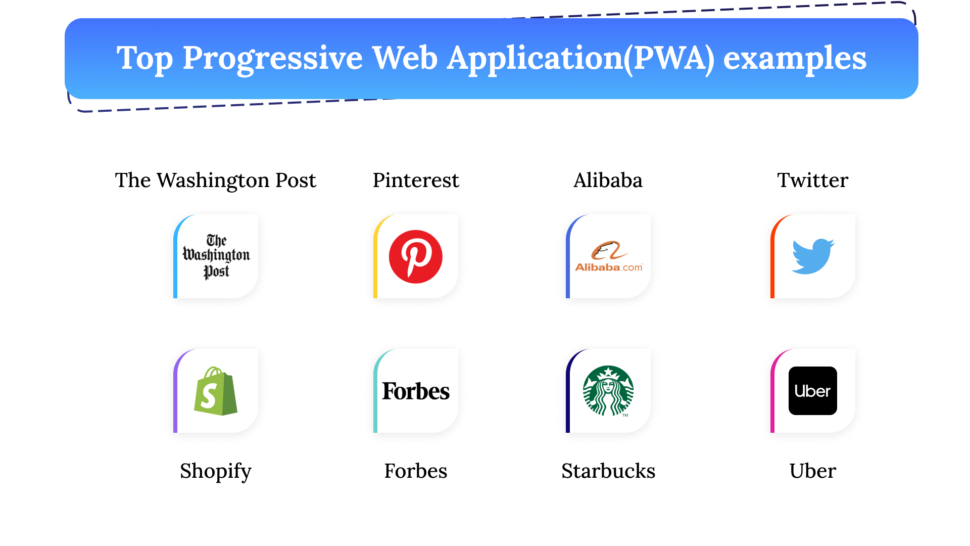
Benefits of Building a Progressive Web Application
Many companies have taken advantage of PWAs to access new markets and improve user experience. It is easy to create apps, test, and manage the framework after the app is deployed.
Let us now discuss some benefits of building a Progressive Web Application (PWA).
1) Better Fulfillment of Customer Expectations
Businesses that offer bad user experience get zero or almost nil tolerance from customers, making the latter switch to others who provide better experiences. Brands such as Pinterest, Lyft, and Starbucks have seen increased customer retention and interaction by employing PWAs for their business.
2) Native-like Appeal
PWAs offer a native-like appeal with an adaptive experience on all smart devices. It loads just like a traditional website and can be added to the phone’s home screen, it works offline and has push alerts feasibility. They are compatible with all web browsers and have better visibility over all the major search engines.
3) Fewer Resources and Cost Reduction
PWAs need just a single codebase to render on both the website and mobile apps, which means you need just 1 team for progressive web app development, test approach, software platform, and one roadmap. Therefore, you can help plan, design, develop, and maintain at lesser costs. Companies can also save on costs as the app is updated immediately after adding new features and bug fixes.
4) Adaptive
Progressive web apps are versatile and adaptable as they can easily imbibe new improvements in functionality. Apps will work fine after transforming from a website or a native app to a PWA. They need not be redeveloped and can easily align with users’ increasing demands and the latest technologies.
PWAs can also get updated automatically in the background without bothering users with repeated requests.
5) Eliminates The Need For App Stores
Publishing your app on respective app stores costs money; they go through a long-winded publishing and validation process. This adds to expenses and increases your average market time. With a PWA, you can eliminate the entire app store process, and users can access and receive updates without the need to visit the app stores. Any revision is instantly available to everyone without any delay.
6) Seamless Offline Access
The capability to work offline or in no networks makes PWAs a go-to solution for offline websites. With its built-in cache, it stores all the app’s information, meaning when a user moves from an online network condition to offline, the transition happens naturally without the users having to feed in the details again.
It also saves information users previously accessed, a valuable feature for PWA apps. As a result, customer retention gets enhanced, and it can also prevent them from abandoning their carts.
7) Light on Data Usage and Great on Performance
Native applications require users to go to respective app stores, download, install, give the app necessary permissions to run, etc., and users may avoid installing it due to too much data and the app size.
PWAs are blazingly fast, like websites and data usage is optimal. Users may stick to them as data usage and size become a non-issue; loading is fast and pivotal for an excellent user experience. It also helps increase organic traffic and decreases the bounce rate of the app.
Also read: Pros and Cons of using PWA (Progressive Web Apps)
Now that you know the key features that can benefit you from a PWA. Let us now look at some key components that are part of a Progressive Web App (PWA) architecture.
Key Elements of a Progressive Web App (PWA)
The following are some of the key elements that are part of a Progressive Web App.
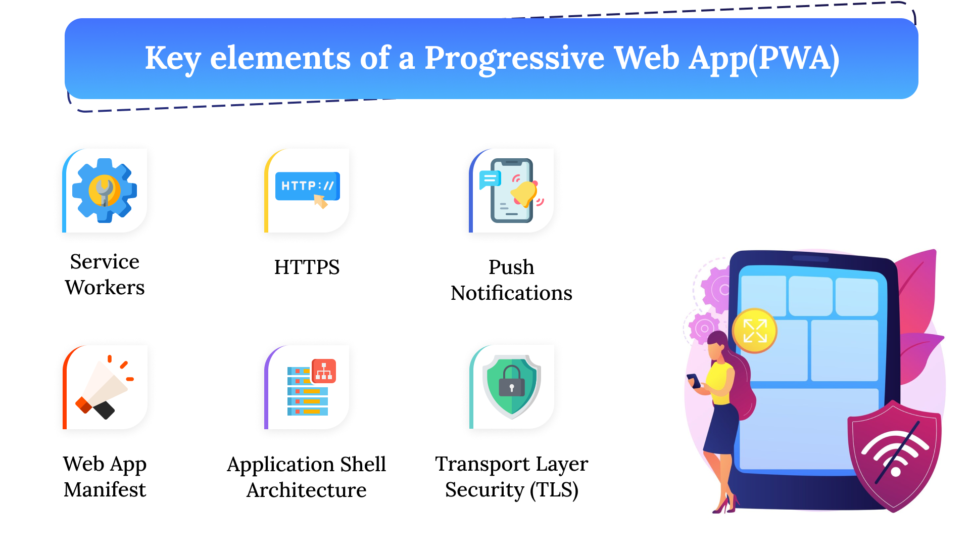
Service Workers
They are said to be the heart of a PWA on the browser and act as a proxy layer between the frontend and backend. It processes all the data requests that go back and forth and have access to Cache Storage. From a programming point of view, a Service Worker is a JS file connected to the web page’s HTML code (frontend) that defines the operational logic of the frontend.
HTTPS
All PWAs use HTTPS, where a secure connection is set between the end user and the app through encryption. Hosting providers give you SSL certificates that provide an encryption layer around the data sent between the browser and server. This means the user’s data is safe, and they feel trusted that your app is safe.
Push Notifications
One of the most valuable features of a PWA is Push Notifications that can increase engagement by up to 4 times. They instantly pop on the user’s device, thus catching their attention and making them keep returning for more. This is a compelling way to increase engagement and user retention rates.
Web App Manifest
The Web App Manifest, aka the JSON file, is the component that gives a PWA its native-like appearance. With this, the developer can decide how the app is launched and shown to the user. The manifest usually contains the URL, app’s name, icon sizes, links, and location. To apply the settings, the developer can add a single connection to the manifest file to all the page headers on the website.
Application Shell Architecture
The app shell contains the core design elements that can display the app without an internet connection. They split the app’s static, dynamic content, and have a relatively stable navigation system on any page without changing the webpage content.
Transport Layer Security (TLS)
TLS is a protocol for secure standard exchange between two apps or websites. To maintain and keep data security intact, a website must have an HTTPS and an SSL certificate from the hosting provider.
When should you consider Progressive Web Applications?
Making the right choice between developing or not developing a PWA is critical before we move any further. The following are a few questions that businesses must answer, especially before creating a PWA.
1) Do you have any existing app?
If you have any ongoing website or native app development, this advantage can be neglected as speed is the primary benefit of PWA.
Converting a half-developed app to a PWA takes time and is not easy, as it is best created from scratch. If you are building your PWA from scratch, you can use the following progressive web app development tools or frameworks for your project.

If you want to gain the most advantages from your app, you can also consider building a native mobile app first and then get a PWA developed just like Twitter did to gain maximum benefit.
2) Do you plan to launch on both mobile and web platforms?
If your answer is Yes, then a PWA can be the best choice. However, if the customers you focus on are mobile-based and do not wish to enter the web or desktop niche, then it can be an off-choice. However, without any doubt, when you create a PWA, you are building an app for Android and iOS, and it costs less, too, as it focuses primarily on web and mobile users.
3) Will you be adding any advanced mobile features in the future?
If yes, then it is better not to opt for PWAs. While it can get you access to geolocation and advanced device features, it won’t have it for camera controls, proximity sensors, Bluetooth, and video/audio features.
4) How are the competitors faring and how do you plan to take on them?
You are bound to have competition in the niche of your business. Before you develop a PWA app, examine competitors’ solutions, the tech stack, marketing strategies, and features provided by them. You will discover their market presence and how you can offer a better job and make informed decisions.
When you create an exceptional user experience, it gets translated to happy customers and revenue generation benefitting your business. Your users will look forward to engaging with your app, and you can gain so much by embracing PWAs.
Now that you are familiar with PWA and have decided to opt for it, let us see how we can build a PWA.
How to build Progressive Web Apps (PWA)
You have an idea for a Progressive Web App. So let’s see how you can create Progressive Web Apps(PWA) and the steps that go into it.
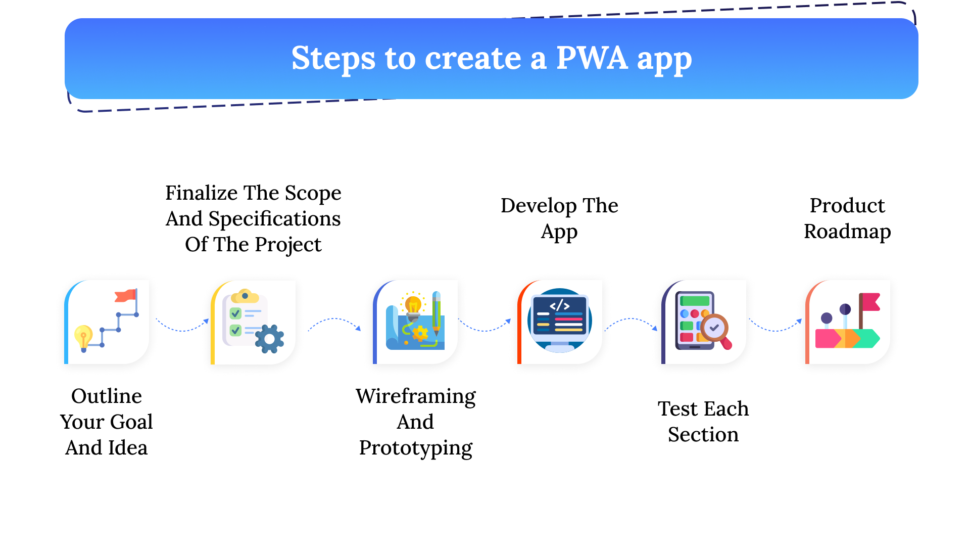
Step #1 Outline your goal and idea
Before developing, you must plan and ideate the project on how you plan to build the progressive web app. Get a clear idea of the direction you want to go, your business goal, and what you hope to achieve.
Step #2: Finalize the scope and specifications of the project
Once you know your business goals, outline your plan of action and choose the mobile app development company. Next, project specifications should be worked out, and the project team members must be on the same page as you. Then, the scope of the work can be decided, and timelines can be finalized for the deliverables.
Step #3: Wireframing and prototyping
A basic outline of how the app looks on the frontend is Wireframing. It can have the details of all the PWA features and functions and their placements on the app.
You can then convert your wireframes into a mockup or prototype to get a look and feel of the final product. It gives you a clear idea of how the app behaves in real time.
Step #4: Develop the app
You can choose the technology stack and plan to build a Minimum Viable Product (MVP). Planning for an MVP comes in handy, as it lets you validate your idea and learn how target users will react. Once you address end-user feedback and all business objectives, you can focus on adding more features to the app.
You can also opt for version control of the app, which is like saving the files of the site from time to time that allows you to revert to an earlier version in case of need or if you are unhappy with the changes. Moreover, it helps in collaboration to build and test the changes that can be merged and tested in the final app later.
Step #6: Test each section
Once you launch your MVP, you can get feedback from users on your app and improve it. So monitor the analytics and watch the traffic, and lead count to get a fair idea of what works and what does not. Real-time feedback is essential when developing a PWA, as it helps you identify bugs, revise the features, and retain end-users.
Step #7: Product Roadmap
A product Roadmap is a summary of your PWA over time that lists all the functions and needs and existing high-level features you need. You must create a product journey during progressive web app development and keep it active even after the launch, as it’s a great way to track the progress and work on what is required.
Progressive Web App Development Cost
The progressive web app development cost depends on main factors such as the project complexity, the tech stack used, the number of features, the app development company, and the developer’s location.
The following are the average costs of building a PWA app per hour by app developers across these countries.
| Country | Rate per hour |
| US | $70-$150 |
| UK | $50-$120 |
| Ukraine | $30-$60 |
| India | $20-$50 |
A simple Progressive Web App can cost anywhere between $3000 to $10,000, and an average complexity app can cost anywhere between $10,000 to $25,000. A complex feature-rich app can cost anywhere from $25,000 to $60,000. The costs may vary depending on the requirements.
Summing up
Progressive Web Apps (PWAs) are the way of the future and are here to stay by shaping the course of mobile app development in the coming years. With so many top companies already adopting the technology to maintain and attract a new customer base, it is the right time to explore the benefits, embrace it for your business, and rise to the top league.
A PWA boosts your conversions, revenue figures, and progress by providing a steady and consistent mobile app experience at lower costs when compared to native apps and can be deployed across various sectors and niches.
Whatever your business goals, we are ready to achieve them for you. Contact us if you are looking for a progressive mobile app development company to build your app. We have successfully deployed secure and robust apps across multiple industry verticals that ensure smooth performance and render a native-like experience. We offer custom-built solutions and flexible hiring models to meet your diverse needs across every industry and domain.
FAQ’s
A Progressive Web Apps (PWA) can run on any Android, iOS, and Windows phone platform, and you do not need an app to run like other native apps.
Yes, PWAs are the future and can eventually replace mobile apps owing to low cost and ease of use and development.
Most companies who use PWAs report a slew of benefits, such as increased sales, reduced overhead, higher engagement rates, instant loading, and lower data consumption. In addition, PWA technology helps businesses gain up to 10X more users, which converts to more sales.
PWAs are taking over the e-commerce industry by providing an excellent approach towards improved online user experience, increased conversion rates, and growing revenues.
The top features of a Progressive Web Application (PWA) include a Mobile-first interface, Social Integration, Web Push Notifications, Web Payments, Enhanced Checkout, and Live Chat integration.
















.png)
.png)
.png)
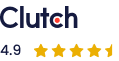


For my thesis, I consulted a lot of information, read your article made me feel a lot, benefited me a lot from it, thank you for your help. Thanks!