If you are looking for a mobile app launch checklist & want to know the fundamentals of what to do before the app launch, this blog is for you.
As per Statista, the number of mobile apps available on the Apple App Store is about 1.6 million & 3.55 million apps on Google Play Store. However, the mobile apps are expected to generate a revenue of over 613 billion US dollars in revenue by 2025 at a CAGR of 9.27%.
Let us discuss what is Play Store.
What is Google Play Store?
Google Play is the first & foremost digital marketplace that comes preinstalled on Android devices, giving developers a place to sell & market their apps to an ever-growing audience of Android users.To sustain in the competitive market, businesses & new-age entrepreneurs must have an incredible mobile app launch strategy to win & stand out in the landscape.

Benefits of Featuring an App on the Google Play Store
- Promote App visibility.
- A higher number of app downloads.
- Increase in revenue.
- High-quality users.
- Easier promotion.
*If you are looking for a checklist on iOS App Release, here it is.
Things to consider before publishing an Android App to the Google Play Store
- Understand what the publishing process is
Make sure to read & understand the publishing process guidelines. Google Play offers a great deal of publishing workflow documents explaining how the whole process works.
2. Decide whether your app will be free or priced
You need to decide whether it will be available for free or it will be priced before publishing your app. Free apps are available for all users while the priced apps are available only to users located in countries that support paid downloads.
3. Get a firm hold on App Store Policies & Agreements
Before you publish your app, make sure that you follow the policies & agreements on Play store. Violating a policy might result in the suspension of your app or even the termination of your developer account.
4. Confirm your App’s size & compatibility
Another factor that affects your app’s publication is its size. The maximum size for Google Play is 100 MB. Remember to provide scalable support for multiple screen sizes supported by your app.
5. Ascertain your App’s Content Rating
Set a content rating for your app to calculate its maturity level. You can choose between Everyone, Low maturity, Medium maturity, and high maturity levels. The platform will then filter out your app if users choose a different rating.
6. Quality Testing
Before you publish your app, make sure that it meets basic quality expectations for apps listed on your selected platform. If you’re targeting a device, your app should have impeccable graphic design to deliver a rich experience to users.
You can follow the mobile app release checklist mentioned below which can lead to plenty of downloads.
So, without any further delay, let’s get started.
Android App Launch: How to launch a mobile app successfully?
Check out the following checklist incl. the roadmap for how to launch an app in the market –
- Conduct Market Research/Analysis
As there are numerous apps available in the market, competition is liable to be tough. Therefore, proper market research is important to distinguish your app. Research in detail the apps ruling the market in your niche, look out for what they are lacking, & use that outlook to improve your app.
- Identify Target Audience
You must deeply ensure your target audience & how your app will be beneficial for them. Communicate through user surveys, test the product & get feedback from the target audience, users, focus groups & other techniques that define the app’s trademark & shape the app internally & externally.
- Choose a Strategic Pricing Approach
The pricing strategy can detect the popularity of the app & help to increase its value. A suitable monetization model must be identified early as it impacts functionality. Marketing strategy & design. The choice, however, may depend on industry trends, competitors, target market, etc.
- Define Success Criteria/Test Everything You Can
You should mention the success mantra & can set measurable goals capturing the launch. Review the app from time to time to ensure these terms like Acquisition, Retention, Activation, Install/Churn Rate. Once you have tested it, retest it again & look out for improvements that can arise post the launch.
- Cross-Platform & Browser Versions of the App/Develop Branded Visuals and Screenshots for Marketing
You can connect to just one platform based on your target or target more than one platform & make your app reachable on every platform respectively. Cross-platform development is cost-effective as it promotes app development as well and the app is compatible with multiple browsers. Instagram, Facebook, Walmart, etc. are some of the best examples of Cross-platform.
- Create & Promote Content
It’s time to target actual target execution following the app launch. Create the content according to the app & differentiate it from competitors whether it be Social Media, Press Releases, Blog Posts, Website Copy, Email Marketing, etc. Thus, during the launch day, you can schedule the content & list marketing operations.
- Reach out to Influencers or Industry Experts
Ascertain crucial thought leaders & influencers in your niche who actively engage in conversations with your target audience. Connect with them through a compelling pitch including a media kit & specifics of the marketing campaign on networking & social networks to promote your app.
- Record A Promo/Demo Video of Your App
Make a promo or demo video to showcase your app’s features explaining what it does & how it can help in real-life scenarios. With the growing rate of mobile apps in the market, an appealing promo/demo video is a perfect way to demonstrate your mobile app.
- Develop a Social Media Presence or Media Outreach Strategy
Social Media networks are an essential way to promote your app to a broader audience base. It helps you to collect feedback in the prior stages about design elements & upcoming features. You can start with a bio to create an excellent impression at first to drive traffic to your app. Once your app is launched, you can update the link in the bio to promote more downloads on the app store.
- Launch a Dedicated Site or Landing Page
Creating a dedicated site & landing page can enhance the launch initiative of your app & the social media efforts. A landing page must be prepared before the app arrives on the market. Incl. a brief description of your app, screenshots, app promo video & testimonials.
- Research App Submission Guidelines/Adhere to Submission Guidelines of App Stores
Each app store reviews the app per guidelines such as design standards, legal requirements & other aspects. Before submitting the app for review, ensure that your app fulfills all the latest App Store publishing requirements & Google Play Store criteria.
- Create a Press Kit Including Assets for App Promotion
Make sure that all information regarding your app is available for media, influencers & industry thought leaders. At this point of time, you need to build a press kit including visuals, app details, social media links & other information to promote your application.
- Check for App Store Optimization
App Store Optimization (ASO) helps your app score a good rank in its respective category, thus getting more visibility to potential target users. ASO focuses on relevant keywords present in the app title & description so when users browse through the app store listing using keywords, they are more likely to find the app.
- Explore Paid Advertising and Affiliate Marketing
To create an organic fraction for your mobile app, use Google’s latest update & optimize your search presence to get more downloads. Moreover, targeted ads on popular social media platforms like Facebook, LinkedIn, TikTok, etc. can redirect users to your app download page.
- Launch a Beta Version of Your App to Get Feedback/Choose the Right Launch Date
Before launching the app to the public, you can have an exclusive beta launch which helps you to collect the feedback before reaching out to the target audience. Choose an appropriate launch date for the app. See what competitors & others are doing on the same line & how they approached the launch date. Additionally, you can fix any discrepancy & UI/UX issues that may reflect.
How long does it take to get Google Play Store Approval?
There is a certain duration taken by Google Play Store to review your submission, check out its eligibility concern & then approve it.
Generally, it takes 3 to 7 business days for your application to go live on Google Play Store, once you upload an app from Google Play Developer’s Account.
The Google Play Store Team will thoroughly test your app.
Closing Thoughts!
For any organization or business, launching a mobile app is a delightful moment & one of the most important events. However, successful app launches require more than technical knowledge. Releasing an app that is technically good with proper optimization & marketing strategies is vital for an effective launch.
We hope the above context gives you a decent brief for any product release. But if you need help launching the app, you can connect with a leading mobile app development company like us. We have significant experience in launching apps, showing updates & following best practices for a successful launch. We are accomplished in crafting innovative solutions with a top-class team for multiple devices ensuring a seamless experience.Keep in touch with us to know more about a kickass App Launch.
FAQ
It is essential to test an application before launching to ensure that it performs effortlessly on various devices & functions as intended.
















.png)
.png)
.png)
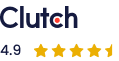


Leave a Comment