As businesses grow and evolve, so do their hardware and software requirements and solutions. With digital transformation comes scalability, substantial data volumes, and increasing network speeds and demands, something that their on-premise legacy system fails to offer. The solution that the enterprise software domain has found to this lies in businesses moving their legacy application to the cloud to provide critical functions and architecture updates without operational disruption and avoid risks associated with using outdated systems.
As legacy applications are designed to be on-premise, migrating them to the cloud can be challenging. This article will discuss why you should migrate, how you can successfully migrate legacy applications to the cloud, the challenges faced, and a few successful examples.
However, before diving in, let us understand cloud migration and why businesses must migrate their legacy applications.
What is Cloud Migration
In simple terms, cloud migration refers to moving business data, applications, and other digital assets from legacy on-premise infrastructure to the cloud (a virtual space with shared resources). It involves virtual access to the data and applications from anywhere, anytime. Additionally, IT infrastructure management can be managed remotely without worries about the on-premise maintenance cost of hardware or software.
Why should Businesses Migrate and Modernize from Legacy to the Cloud?
Migrating legacy applications to the cloud can be a boon to any business. Organizations must modernize their legacy application to stay competitive, change as per business needs, and adopt advanced technologies for better functioning. The following are some key reasons why businesses must embrace app modernization.
Business Factors
- This leads to reduced operating costs as managing legacy applications cost more.
- Helps gain competitive advantage using services that enhance performance and agility.
- Leads to improved customer satisfaction as they meet performance standards and offer a better user experience.
- Helps boost efficiency and innovation as flexible platforms can be deployed and automated.
Technical Factors
- Easy API integration with other software and third-party application migration tools.
- The application is secure from evolving security threats and vulnerabilities.
- The application has enhanced performance owing to reduced risks and reliable processes.
- Operating models and frameworks such as DevOps can be adopted, which increases efficiency.
Cloud Security Best Practices: How To Prevent Attacks
How to Migrate Legacy Applications?
Due to increased digital demand, businesses look forward to cloud-based environments and migrating legacy applications to improve speed, and security and reduce expenses.
The following are some steps to successful application migrations.
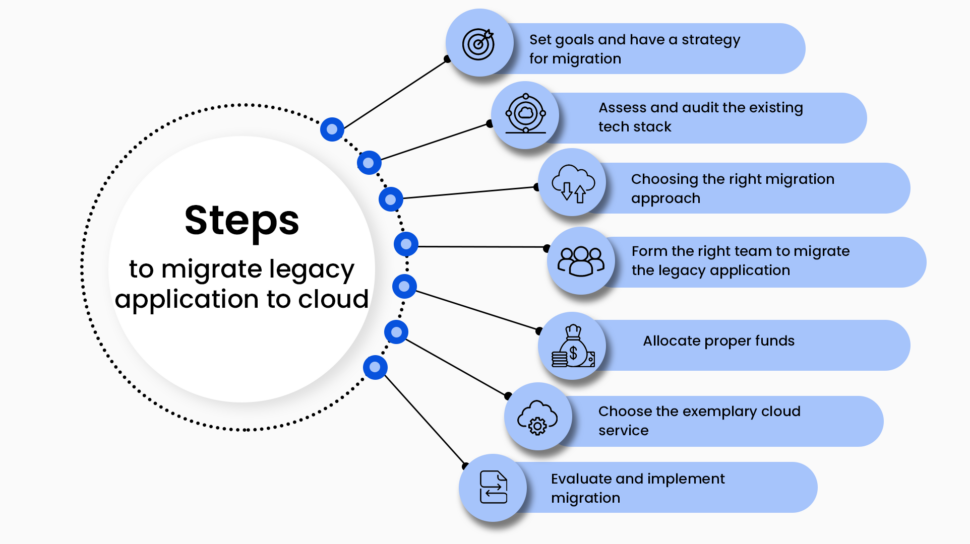
Step 1: Set Goals and have a Strategy for Migration
Have a solid plan in place to implement cloud migration. Understand why you need to migrate from a legacy system, its applications, and its components. Then analyze business goals and objectives and how the company can benefit from migration. Performance, timeframe, and cost goals together will help you chart a valuable application migration strategy.
Step 2: Assess and Audit the Existing Tech Stack
Businesses must assess the current system’s tech stack performance and effectiveness for business processes. Once a comprehensive audit is over, you will know if the system is worth the upgrade. Audit and assessment help the team understand whether software or infrastructure adds value to the business, thereby streamlining migration costs and efforts.
Some essential elements to audit are the application’s high-level architecture and components, source code and user interfaces, support processes, etc.
Step 3: Choosing the Right Migration Approach
The challenge here is to carry out migration with minimal disruption to regular operations at low costs and within a short period. Depending on the business, you can choose one or a combination of the following approaches.
- As-is-shift – here the entire application is re-hosted to the cloud in a single step. This allows the whole workload to be deployed simultaneously with a short implementation time and is considered best for businesses with a lesser workload.
- Phased – here, the application is shifted to the cloud in small, multiple phases implemented over a while. This is considered best for large businesses where it takes time to train staff and the company consists of various units. This approach has a lower risk of migration failure and easy change management.
- Rehosting – here you can migrate applications fully or partly without redesigning the application architecture, and it quickly helps companies to set up the cloud. In addition, it allows companies to get up and running without making many changes.
- Replatforming, like rehosting, allows companies to upgrade the applications’ version while retaining the core architecture. For example, the database may need the application code rewritten, but the core logic and architecture remain the same.
- Refactoring is an approach that involves extensive modifications to the legacy application architecture and codebase for optimum fit to the cloud environment. It helps businesses utilize better resources that might be expensive to rehost in the cloud.
- Retiring involves retiring or removing parts of the IT portfolio, including applications, tools, and services that are no longer needed or may impact other aspects of business requirements.
- Retaining involves migrating only the necessary parts of the legacy applications, tools, and platforms that support cloud migration.
Step 4: Form the Right Team to Migrate Legacy Application
Businesses must recruit and onboard the right team of experts who ensure seamless legacy-to-cloud migration. You can also reskill existing staff or outsource it to an external team to manage the transition. They will be experts who will help identify the essential components of the workload that need to be migrated. Typically, an Agile model is followed for migration to ensure that the transformation is comprehensive, and collaborative and helps achieve operational excellence.
A team can be built with the following roles
- Scrum Master
- Software Architect
- Product Manager
- Developers (Front and Backend)
- DevOps Engineer
- UI/UX designers
- Quality Assurance lead
Step 5: Allocate Proper Funds
Organizations must be aware of the costs associated with cloud migration. This may be a lump sum delegated for the shift or ongoing expenses during cloud migration. In addition, the budget must include financial projections for pre and post-migration phases, as it helps the team allocate the right amount of resources at each stage.
Cloud Application Development – Everything you need to Know
Step 6: Choose an Exemplary Cloud Service
Choosing the best-suited cloud provider based on business needs and product specifics is essential. There are three models from which you can choose.
- IaaS (Infrastructure-as-a-Service) – Organizations pay only for the infrastructure they use for workloads that can be scaled up and down as per resource demand. Resources include networks, storage, processors, and servers on the market.
Popular IaaS offerings include: Amazon Web Services (AWS), Microsoft Azure, Google Cloud Platform (GCP)
- PaaS(Platform-as-a-Service) – Cloud providers manage the OS and hardware, and businesses can focus on developing code and automation of pipelines.
Popular PaaS offerings include Google Cloud, Microsoft Azure, IBM Cloud, and Oracle cloud platform.
- SaaS(Software-as-a-Service) – Software vendors develop applications that businesses can use over the web so they can plan, build and maintain the application for end users. Maintenance of the underlying infrastructure is taken care of by the platform.
Popular SaaS offerings include: Microsoft Dropbox, Salesforce, DocuSign
Step 7: Evaluate and implement Migration
Once business requirements are determined, it’s time to migrate with minimal disruption to regular operations. Business operations may be risked if data is inaccessible to users during migration, and you may have to re-evaluate. After the migration, check the application is in the new environment. In case of issues or problems, the cloud provider can be contacted to resolve them.
Challenges Faced by Legacy App Migration
While migrating legacy applications to the cloud, businesses may face several challenges. The migration may be complex and would require proper infrastructure support, a proper migration plan, and a training schedule.
The legacy apps migration plan must cover issues such as transition support, interface and database compatibility, and so on, and they must weigh technical considerations against business priorities. Therefore, addressing critical roadblocks and careful planning is necessary against the following challenges.
1. Stakeholders/Users are resistant to change: Ensure to provide user communities a sense of ownership by seeking their help in development. Provide all necessary information in advance and seek input during the planning phase. Ensure users receive reports, training, and support on the new technologies.
2. Applications may not function as expected: Employ skilled personnel to perform app migration work as they are essential for mission-critical applications. Run proper tests and debug applications before deployment.
3. Disruption in mission-critical applications: The impact migration causes on users or employees cannot be unconsidered. Essential business processes must run as it is after migration by supporting existing processes and systems by meeting user expectations. The migration must be seamless and smooth.
4. Migration is not done on schedule: The timelines for everyday migration activity may not go as scheduled. Ensure to be generous with the time to complete necessary work and allocate backup resources to the events in case the task takes longer than expected.
5. Lack of skilled resources: Having a necessary depth of knowledge about the application and the right attitude to contribute to the project plays a key role. Migration requires a specific set of skills to implement and experience in migration initiatives. The team needs to be up for any challenge of a legacy application migration and have a plan to ensure a successful outcome.
Success Stories of Companies After Migration
The following are some famous examples of companies that migrated to the cloud and have had successful innings.
1) New York Times: The American newspaper founded in 1851 is the most widely read and influential worldwide. In 2017, it ultimately migrated to cloud computing, which generated over 500 million dollars in subscriptions and reduced its operating costs by over 70%.
2) Netflix: A leading video streaming platform in 190 countries worldwide, was a video store initially that used to rent and sell DVDs through its digital platform. Thanks to migration to the cloud, it launched its streaming platform to millions globally to what it is today.
3) Spotify had many local data centers to maintain and provision. In 2015, they migrated to Google Cloud, which reduced the costs and complexity, leading to increased scalability and global exposure.
4) Airbnb: A community-driven vacation rental hub that attracts millions of users and hosts over 100,000 cities. The company was established in 2008, saw massive traffic on its site, and realized it needed a better solution to manage data. So they migrated their entire legacy application and database to AWS a year later.
The future of cloud computing is bright, and as you can see, it has a proven record of accelerated deployment and innovation, reduced operating costs, increased security, facilitated growth, and offered global visibility. And if you wish to grow, the time is ripe that you must be on the cloud.
Speed Up Cloud Migration with Ailoitte
Migrating legacy applications can seem daunting initially, but it has immense benefits in the long run for your business. You can derive maximum value by serving existing customers with greater efficiency by reducing overhead costs, helping teams to focus on other essential tasks, and increasing productivity and performance.
We are a mobile app development company specializing in creating cloud-based infrastructure and configurations per the business’s needs by dedicated teams who can manage all configurations to ensure smooth and secure migration. Using the best industry practices and compliance protocols, Ailoitte can help reorganize and migrate your traditional and legacy applications reliably with minimal downtime to the cloud environment of your choice.
We advise businesses to migrate their legacy application data to the cloud by following the application migration checklist listed below.
- The cloud is only for some. Ensure you have a scope for migration in advance.
- Ensure you have a clear understanding of the process and data that is being migrated.
- Confirm the timing of migration. For example, when does extraction need to happen in a timeframe or deadline?
- Check for additional costs and if you are involved in data extraction as a business.
- Are any legal troubles involved concerning the data? If so, how can it be managed in the cloud?
- Ensure the data is accessible to all stakeholders and users. For example, if the information is active on the legacy system, ensure the application during migration can access it as part of the service level agreement.
- The vendor you choose is critical as they must have prior experience migrating any data type.
- Choose the proper data migration process if on-premise software is used or if you must rely on APIs.
FAQ
You can modernize legacy applications by different approaches like rehosting, resharing, re-platforming, and refactoring mission-critical systems to the cloud.
Migration of legacy applications to the cloud is easy and involves virtual access to data from anywhere. You can also manage the entire IT infrastructure remotely without worrying about the on-premise cost of hardware and security.
Legal applications still exist if they are hard to replace and power essential business processes. The risks involved may be too high, or the possibility of critical data getting lost can be devastating.




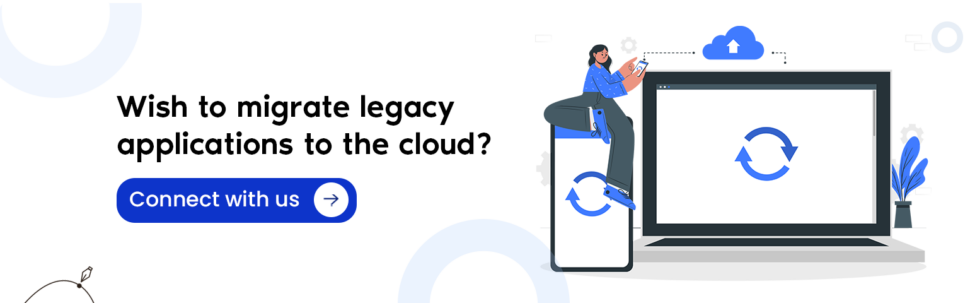
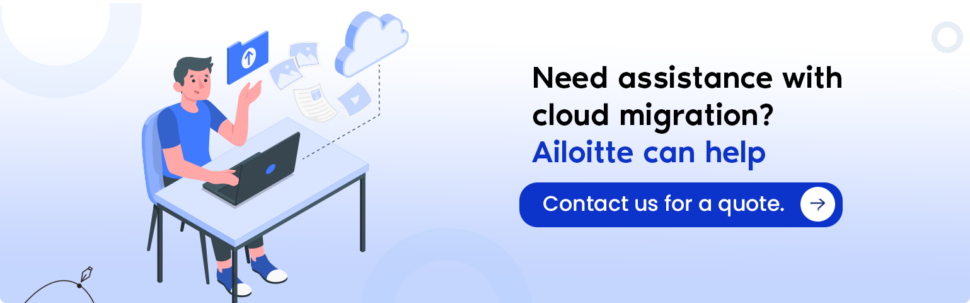











.png)
.png)
.png)
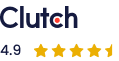


Leave a Comment