Getting through the healthcare system can be tough, especially for healthcare providers who have a lot of administrative work to deal with.
Imagine being a doctor, you want to help people, but almost half your day is lost in paperwork! Crazy, right? Doctors and nurses spend a huge 34% of their day just gathering patient info and filling out endless forms.
Handling records, and bills, managing beds, and other administrative tasks are essential parts of healthcare operations. But the good news is, you can make these tasks easier and more efficient. How? By crafting your superhero: A custom Practice Management Solution (PMS).
Modern healthcare organizations are using smart Practice Management Systems to deal with repetitive tasks, and follow-ups, and meet healthcare standards. A customized system for managing medical practices acts as a foundation, making sure your office runs smoothly by making your daily tasks more efficient.
But what exactly is a PMS, and how can it elevate your workflow? Are you curious about what’s involved in practice management system development?
Well, you’re in the right place! We’ve got answers to these questions and more in this article, so keep reading.
What is a Practice Management System (PMS)?
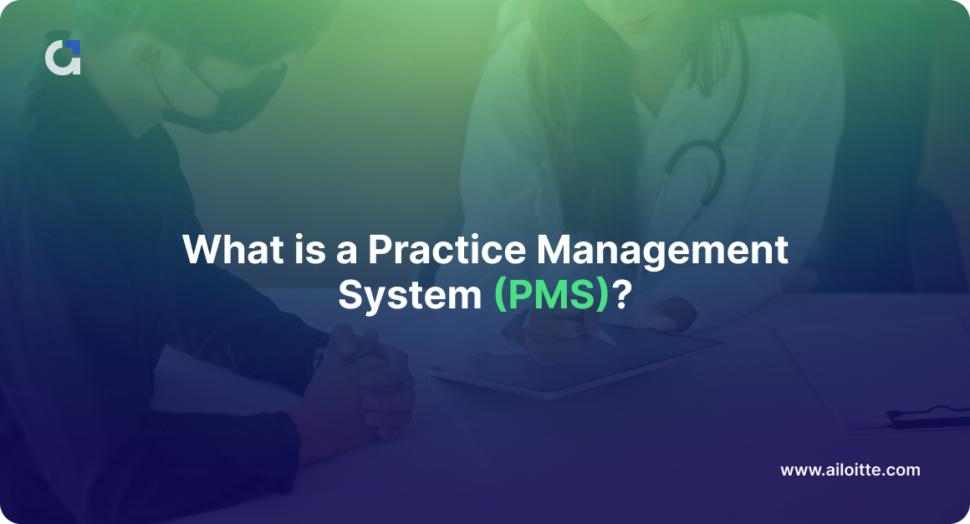
Think of a world where everything runs smoothly: appointments on time, bills sent without a hitch, and records always safe and sound. That’s the power of a PMS! It’s like using a magic stick to turn your practice into a smoothly running machine, all set to provide the best care possible.
From appointment scheduling to seamless billing processes, data management, and beyond, the PMS is the backstage hero ensuring your healthcare show runs smoothly.
In simple terms, PMS assists in dealing with administrative challenges, allowing healthcare organizations to concentrate on their core strength: delivering outstanding medical services.
If you haven’t yet discovered how this system can make your work easier, reduce stress, and give you back more time, then this blog is perfect for you.
Get ready to learn things that help you make smart business choices. It’s time to improve your understanding!
Benefits of Practice Management Software
Using practice management software can make your medical practice’s tasks smoother and boost productivity overall. Let’s explore the top benefits this software can bring to your practice.
Integrated workflows and processes
The greatest strength of PMS systems lies in their ability to create robust, integrated workflows that enhance the efficiency and productivity of medical institutions. In today’s healthcare landscape, where consumers seek personalized, fast, and high-value services, this is a crucial success factor. PMS optimizes performance by automating routine tasks, minimizing errors, and offering reporting and monitoring capabilities to identify potential threats early, ensuring institutional efficiency.
Improve Patient Care
Automating workflows and processes with the medical practice management system not only maximizes efficiency and productivity for institutions but also enables them to provide personalized and improved healthcare services to patients.
With advanced features like appointment scheduling, billing, claim processing, and notification alerts, the system reduces the burden on doctors, paramedics, and administrative staff, allowing them to deliver higher-quality healthcare services to patients.Increased Profitability
The medical practice management system, by streamlining workflows and automating administrative tasks, data management, accounting, and billing, creates a dynamic and integrated system. This system helps hospitals and medical institutions maximize efficiency, leading to increased profitability.
Automated billing process
Implementing a practice management system addresses the longstanding challenge of billing and claim processing in healthcare institutions. The system automates these operations, detecting insurance coverage early and analyzing claims for discrepancies. This minimizes errors and ensures a smooth, streamlined billing process.
Key Features of Practice Management System

With a myriad of PMS options available, selecting the right one for your needs can be daunting. However, certain essential features are non-negotiable for an efficient practice management solution that aids in streamlining healthcare delivery.
Let’s break it down and delve into the critical aspects of a PMS
Appointment Scheduling
The medical management software empowers healthcare practitioners, paramedic staff, and administrative teams to manage appointments and schedules for patients across multiple providers efficiently. Some systems even allow patients to self-book appointments.
Scheduling poses a significant challenge for hospital and clinic staff, especially when juggling the availability of multiple practitioners. The medical management system provides real-time insights into each doctor’s availability, reducing the risk of conflicting appointments and double bookings.To improve the patient experience, the system includes a reminder function, automatically sending appointment reminders to minimize no-shows.Organizing Patient Data
Medical practice management software allows doctors and administrative staff to easily store and access relevant patient information. It includes basic fields like names, addresses, contact details, insurance providers, employers, and extensive details such as medical history, medications, past tests, lab results, and more.
The system can also automatically verify patients’ insurance coverage, streamlining billing processes for efficiency.Billing and Claims Processing
Beyond verifying patients’ insurance coverage, the medical PM system facilitates seamless billing and claims processes through the generation of electronic billing statements and claims. The system’s scanning ability analyzes diagnosis codes and ensures compliance with regulations.
The automated billing and claim processing system identifies conflicts or errors, sending automated notifications to staff for timely resolution. It also notifies staff of overdue payments from patients. In a cloud-based system, remote updates can be made to billing or procedural codes, preventing outdated information.Reporting
For smooth hospital operations, doctors and administrative staff require detailed, real-time access to practice performance information. The medical practice management system provides comprehensive, filtered data, including:
Accessing customized and filtered data allows doctors to and medical facilities to assess performance, identify opportunities for productivity improvement, and eliminate inefficiencies.
Recommend Article: Revenue Cycle Management in Medical Billing
What does Practice Management Software do?
Getting through the complicated world of healthcare facilities and hospitals is challenging, especially with a continuous flow of patients needing attention. And honestly, hiring many support staff to handle administrative tasks can be expensive.
That’s where practice management software comes in as a budget-friendly superhero, packed with features to change the game.
Brace yourself for a journey through the capabilities that can revolutionize the way you manage your healthcare empire!
Scheduling The Appointments
The medical practice management software enables healthcare providers to confirm and schedule new appointments while managing existing ones. This excellent feature helps providers identify appointment clashes and eliminates the risk of double bookings.
Data Organization
The practice management software allows healthcare providers to effortlessly store and access patient information, including medical history, treatments, and basic details. A noteworthy feature is its ability to automatically check for insurance coverage.
Billing
The practice management software can generate bills and create claim papers. It scans claims and bills to ensure compliance with regulations and identifies errors. Staff members receive automated alerts for errors or conflicts in bills and claims. Additionally, the cloud-based practice management software automatically updates regulations and new codes.
Reporting
Complete information is crucial for proper treatment and diagnosis. Practice management software offers comprehensive data about patients, clinics, and related activities, enhancing healthcare services through access to detailed reports.
How to Build a Practice Management System from Scratch?
Step-by-Step Guide for Practice Management Software Development from Scratch:
Define Your Requirements
- Specialty: Customize the system to fit the particular needs of your practice, like medical, dental, or legal.
- Features: Focus on essential features like patient scheduling, electronic health records (EHR), billing, medical history access, staff management, and reporting.
- Integrations: Determine necessary integrations with EHRs, payment gateways, and other software.
- Security: Make sure data is safe and follow privacy rules like HIPAA.
- Compliance: Follow rules specific to the industry.
Choose a Development Approach
- Custom Development: Create a system from scratch, giving you complete control, but needing a lot of skills and resources.
- SaaS Platform: Modify a pre-built platform, often faster and more cost-effective but with potential limitations in flexibility.
- Hybrid Approach: Combine a SaaS foundation with custom modules for unique needs.
Assemble Your Team
- Project Manager: Check out the development process and ensure alignment with goals.
- Software Developers: Responsible for programming and building the system.
- UI/UX Designer: Creates a user-friendly and intuitive interface.
- Data Architect: Designs the database structure to store and manage practice data effectively.
- Security Expert: Uses strong security measures to protect sensitive information.
- Industry Experts: Talk to experts who know a lot about managing practices for advice.
Plan the Development Process
Divide the project into smaller jobs.
Make timelines and goals that can happen.
- Check and make sure things work well all along.
- Think about flexible ways to do the work and keep making it better.
Develop the Core Functionalities
- Patient Management: Track patient information, demographics, appointments, medical history, and communication.
- Scheduling: Allow for smooth appointment scheduling, reminders, and availability management.
- Electronic Health Records (EHR): Store and manage patient medical records, including diagnoses, medications, allergies, lab results, and treatment plans.
- Billing: Facilitate invoicing, claims processing, payments, and insurance management.
- Reporting: Generate reports on patient demographics, financial performance, staff productivity, and other key metrics.
Integrate with Other Systems
- EHRs: Ensure seamless data exchange between your practice management system and existing EHRs.
- Payment Gateways: Process online payments securely.
- Accounting Software: Sync financial data with accounting systems for streamlined bookkeeping.
Test Thoroughly
- Check well for problems and fix them so the system works right.
- Ask the people who use it to test too, get their thoughts, and make it easy for them
Teach Staff and Use the System
- Provide complete training to staff on system usage and best practices.
- Implement the system in a phased approach to minimize disruptions.
- Offer ongoing support and troubleshooting as needed.
Continuously Improve
- Collect user feedback and data analytics to identify areas for improvement.
- Regularly update the system with new features and enhancements.
- Adapt to evolving industry standards and regulations.
Making a practice management system from the start is a big job. You need to plan well, know a lot, and keep it up. Think about how much it costs, what you need, and what you’ll get before you start.
Cost to Develop Custom Medical Practice Management Software

The cost of developing custom medical practice management software can vary based on factors such as the software’s size, complexity, required features, and level of customization.
Several elements influence the overall cost of custom medical practice management software development:
- The size and complexity of the software: The more features needed, the higher the development cost.
- The level of customization: Tailored custom software for a medical practice is pricier than off-the-shelf options.
- The experience and expertise of the development team: Experienced developers can create the software faster and more efficiently, saving you money.
- The location of the development team: Development costs can differ based on the location of the development team.
Here’s a rough estimate of the cost of developing custom medical practice management software:
- Small-scale projects: $5,000 to $30,000
- Medium-scale projects: $30,000 to $100,000
- Large-scale projects: $100,000 to $300,000
These estimates are approximate, and the actual development cost will depend on the mentioned factors. When planning custom medical practice management software, obtain quotes from various development teams for an accurate estimate. Additionally, select a team with experience in medical software development.
How Ailoitte Can Help With Custom Medical Practice Management Software Development?
At Ailoitte, we specialize in creating tailor-made medical practice management software solutions that seamlessly fit your unique requirements. Our dedicated team ensures the smooth handling of appointments, patient records, billing, and more, all while prioritizing security and compliance.
What makes Ailoitte stand out is our unwavering commitment to collaboration. We work closely with you to grasp your specific workflows, challenges, and aspirations. Our experts then craft a software solution that not only meets your current needs but also sets the stage for future growth.
Choose Ailoitte and elevate your healthcare practice to new heights. We’re your dream team, and partners in making your practice awesome. Trust us, the future of medical software is bright, and we’re leading the way!
Conclusion
Transforming the way clinics and medical offices operate, Custom Medical Practice Management Software offers personalized patient care and streamlined administrative tasks.
Imagine a dedicated tool crafted exclusively for clinics and doctor’s offices – introducing our Custom Medical Practice Management Software! This software ensures smoother operations, elevates patient care, and optimizes overall performance.
Whether you’re seeking to outsource practice management system development or aiming to explore more about the topic specific to your needs, feel free to get in touch with us!
FAQs
A Practice Management System, or PMS, is software that assists healthcare practices with billing and administrative tasks. It handles appointment scheduling, patient record tracking, and insurance claims processing.
Practice management systems are designed to handle multiple channels of revenue and administrative tasks such as marketing. An EMR system is not designed to do that. Most systems will store patient data according to HIPAA guidelines and reduce paperwork.
Practice management software/ system is the type of healthcare software system that manages the day-to-day operations of a clinic.
Practice management software is widely used nowadays, and for good reason! It makes clinic management more efficient, freeing up reception staff time, facilitating report generation, and supporting better medical and business decisions.
The medical management software empowers healthcare practitioners, paramedic staff, and other administrative and support personnel to effortlessly handle appointments and schedules for patients across multiple providers.
Leave a Reply
Want to develop Practice Management Software?
Get your software on time and within budget















.png)
.png)
.png)
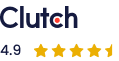


Leave a Comment