Join the digital health revolution! Remote patient monitoring software is becoming important, pushing us into a new era of Healthcare IT services.
Telehealth is growing fast and is expected to be worth a huge $175.2 billion by 2027. Get ready for a future where healthcare and super cool technology come together!
In the U.S., approximately 30 million patients are expected to use RPM tools in 2024. The demand for this software is justified as it allows doctors to monitor patients without in-person meetings, leading to cost savings for patients on hospital treatments.
Hospitals, clinics, hospices, and doctors need a strong IT system that can bring all their processes together and connect them. This system is called a “Remote Patient Monitoring Platform”.
This blog will guide you through the process of developing such Healthcare IT Solutions.
If you’re keen on developing a remote patient monitoring app, continue reading this blog.
What is a Remote Patient Monitoring Software?

Imagine a big change in healthcare happening right at your home! A remote patient monitoring platform works like a data bridge, smoothly sending your health information to healthcare service providers.
Imagine having a quick health picture that shows everything important: your identity, vital signs, health conditions, allergies, the medicines you use, and even the results from your lab tests. It’s like modern healthcare IT services, making sure you stay on the path to good health, no matter where you are.
In the past few years, more and more healthcare organizations have been wanting RPM (Remote Patient Monitoring) software because they see how useful it is.
Especially for patients with ongoing health problems like diabetes, heart disease, or breathing issues, RPM software makes a big difference. These patients often require regular monitoring of vital signs like blood pressure, heart rate, oxygen saturation, and blood glucose levels.
With RPM software, healthcare providers can keep a close eye on these vital signs remotely and step in with timely interventions if needed.
RPM software not only helps patients but also saves time and resources for healthcare providers. By keeping an eye on a patient’s condition from a distance, healthcare service providers can figure out if things are okay or getting worse, and then adjust the care plan. This not only stops unnecessary hospital visits but also lowers the overall cost of care.
Key Benefits of Remote Patient Monitoring Software

If you’re considering building a remote patient monitoring software, first explore its benefits. For businesses in the healthcare sector, using RPM software is valuable. It helps understand and serve clients better, ultimately benefiting the healthcare system.
A simple way to obtain information
Remote monitoring makes it easy to gather and study data. It smoothly fits into homes and clinic beds, sending information to Electronic Health Record (EHR) systems. With this real-time patient data, doctors can make smart decisions and provide better care.
Improved well-being
Devices used for Remote Patient Monitoring (RPM), such as trackers and wearables, keep track of important signs like blood pressure and glucose. This helps patients, especially seniors and those with chronic illnesses, stay more aware of their health.
Cost-saving measure
Using RPM can help save a lot of money in healthcare. It does this by making fewer people go back to the hospital, lowering trips to the emergency room, and cutting down on times when you don’t need to stay in the hospital. Also, keeping an eye on things from a distance can make sure people take their medicine like they should and manage their health better. All of this helps spend less money on healthcare.
Declining rate of remissions
RPM devices significantly cut down on hospital readmissions. After discharge, patients often return to the hospital for symptoms like dizziness and high blood pressure. These issues can be monitored continuously with an RPM system, eliminating the need for unnecessary hospital visits.
How RPM Software Works
Explore how RPM software collaborates with a patient’s journey.
- Patient Enrollment – The initial step involves a provider entering a patient into the RPM software. The system then checks if the patient is eligible for RPM services, adhering to CMS guidelines. Patients with one or more chronic conditions in the past six months are typically eligible, considering the potential harm to their health.
- Creating and Assigning Care Programs – The provider sets up an RPM program for the patient’s chronic diseases. This program outlines goals, specifies the vital signs to monitor, and identifies the necessary devices. The alert levels for these vital signs can be customized as well.
- Linking Devices to Collect Patient Vital Data – Patients connect their devices to the mobile app via Bluetooth, Wi-Fi, or Nearby Share. They scan the sensor and use the app to push vital data for collection.
- Reviewing Patient Vitals with Automatic Time Tracking – Patient vitals, once submitted via the RPM app, are ready for provider review on the web platform. Providers can make notes, assess patient progress, and communicate with patients via chat or call. Provider activities are logged, and time is recorded for billing.
- Receive Alerts if any Abnormal Vitals are Found – The system sends automatic alerts for abnormal patient vitals, notifying the patient, their care team, and family through push notifications, text messages, or emails.
- The Provider Submits a Report for Billing – Once the month is nearly finished, providers can submit the RPM report for all patients who qualify for billing. This is done by completing a minimum threshold of 20 minutes and a monthly minimum of 16 days of vital check-ins.
Custom Remote Patient Monitoring Software Development – Step-by-Step Process
Custom RPM software development enhances data collection and analysis for healthcare service providers, leading to improved patient outcomes and time and cost savings. Explore the step-by-step process of developing custom remote patient monitoring software.
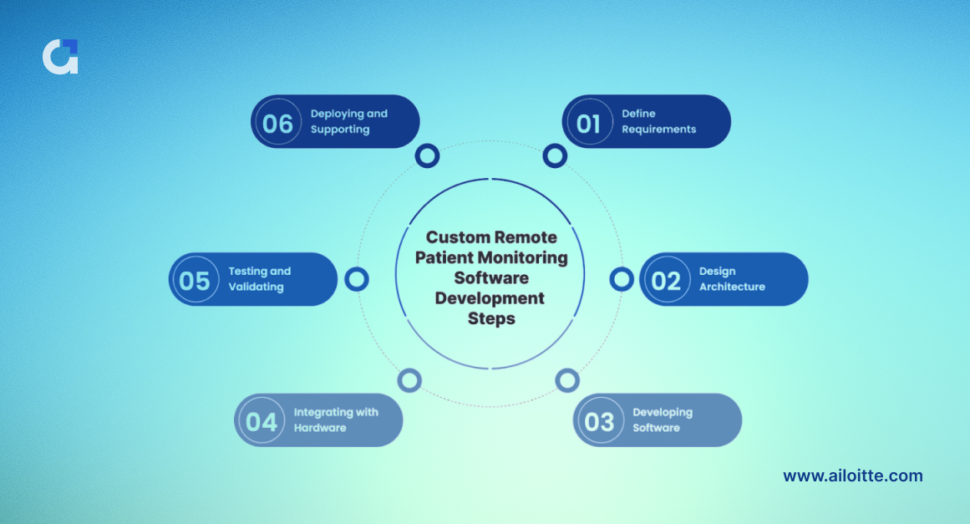
Step1: Define Requirements – The initial step in creating custom RPM software is defining requirements and understanding the needs of healthcare providers and patients. Decide on the type of data to be collected, how it will be collected using sensors and apps, and the frequency.
Also, plan how to analyze and present the data to healthcare service providers.
Step 2: Design Architecture – After defining requirements, design the software architecture by identifying the components for data collection and analysis. Identify the required software and hardware infrastructure to support the application.
Ensure the necessary software and hardware infrastructure is identified to support the application.
Step 3: Developing Software – In the next step, we develop the custom RPM software by coding its components and integrating them into a unified system. Following this, thorough testing is conducted to ensure the software functions as intended.
Step 4: Integrating with Hardware – To gather patient data, we initiate the process by creating the software. Subsequently, we integrate it with hardware components, establishing connections to sensors or wearables and ensuring seamless integration with mobile apps or other RPM devices.
Step 5: Testing and Validating – After integrating software and hardware, we perform crucial testing to ensure the system meets requirements. This includes testing with a small group of patients to identify and address any issues.
Step 6: Deploying and Supporting – After validation, the system is ready for deployment. We install the software on healthcare provider systems, tailor configurations to meet specific needs, and offer training to both healthcare providers and patients on system usage.
How Much Does Remote Patient Monitoring Software Cost?
The cost of creating an RPM software solution can vary based on factors such as:
- The project’s scope.
- The complexity of the software.
- The location and experience of the development team.
Factors that Influence the Cost of Remote Patient Monitoring Software
- Features and Functionality: The cost of an RPM software solution is likely to increase with more features and functionality. Advanced features like machine learning algorithms and predictive analytics will contribute to the development cost.
- Complexity: The cost of the RPM software solution is influenced by its complexity. More intricate solutions demand additional development time and resources, leading to an overall increased cost.
- Development Team: The cost of RPM software development is impacted by the location and experience of the development team. Developers in the United States or Europe may charge more compared to developers in Asia or other regions.
- Integration with Other Systems: could elevate the cost of RPM software development, particularly if integration with electronic health records (EHRs) or other medical devices is required.
- Maintenance and Support: Maintenance and support costs are essential to software development. RPM software solutions require ongoing maintenance and support to remain functional and secure.
Estimated Cost of Remote Patient Monitoring Software Development
Here’s a general range of RPM software costs to give you an idea:
- Basic software: $0.99-$5 per patient p.m.
- Mid-range software: $10-$30 per patient p.m.
- Advanced software: $30-$50 per patient p.m.
NOTE:
- This is just a rough estimate, and the real cost might be more or less based on what you need.
- Always check and compare various software options before deciding.
- Look at things like features, pricing models, customer support, and scalability when choosing software.
Top 10 Remote Patient Monitoring Apps
Are you in search of top-notch remote patient monitoring apps? Look no further!
In this discussion, we’ll explore the 10 finest health monitoring apps that streamline the health monitoring process, enabling professionals to deliver superior care.
Let’s dive right in, starting with the first one:
Teladoc Health:
- Features: Virtual consultations with doctors, therapists, and other healthcare professionals, chronic disease management tools, medication reminders, lab test ordering, and results tracking.
- Pros: Extensive network of healthcare providers, user-friendly interface, a wide range of specialties covered.
- Cons: May require insurance coverage, limited in-person interaction with healthcare providers
MDLIVE:
- Features: On-demand video consultations with doctors, dermatologists, and other specialists, prescription refills, lab test ordering and results review, and mental health support.
- Pros: Fast access to care, board-certified providers, 24/7 availability.
- Cons: May not be covered by all insurance plans, potential wait times for appointments.
Livongo:
- Features: Personalized diabetes management program, blood glucose monitoring integration, AI-powered insights and coaching, and medication adherence support.
- Pros: Effective for managing diabetes, gamified elements for motivation, comprehensive data tracking.
- Cons: Primarily focused on diabetes, limited to specific conditions.
Propeller Health:
- Features: Smart inhaler with medication adherence tracking, personalized asthma management plans, symptom monitoring and early warning alerts, and educational resources.
- Pros: Improves asthma control, reduces exacerbations, and provides actionable data for better care.
- Cons: Requires compatible smart inhaler, limited to asthma management.
WelbION:
- Features: Remote heart monitoring with ECG and EKG capabilities, fall detection and emergency response, medication reminders, activity tracking, and sleep analysis.
- Pros: Comprehensive health monitoring, proactive fall prevention, customizable alerts.
- Cons: Requires additional hardware (WelbION patch), may not be suitable for all patients.
iHealth MyVitals:
- Features: Tracks blood pressure, weight, oxygen saturation, and body temperature, medication reminders, data sharing with healthcare providers, and progress reports.
- Pros: Affordable and easy to use, wide range of health metrics tracked, convenient data sharing.
- Cons: Limited features compared to some other apps, may not be suitable for managing complex conditions.
Mango Health:
- Features: Mental health monitoring and support, mood tracking, anxiety and depression management tools, personalized interventions, and access to therapists and coaches.
- Pros: Discreet and accessible mental health support, evidence-based interventions, and personalized care plans.
- Cons: May not be a substitute for in-person therapy, limited insurance coverage.
Omada:
- Features: Personalized Type 2 diabetes prevention and management program, weight management coaching, nutrition guidance, activity tracking, and social support groups.
- Pros: Effective for preventing and managing diabetes, holistic approach to health, community support.
- Cons: Primarily focused on diabetes prevention and management, not suitable for all patients.
BlueStar Diabetes Coach:
- Features: Real-time blood glucose monitoring and analysis, personalized insulin dosing recommendations, food logging and meal planning tools, and educational resources.
- Pros: Advanced diabetes management support, personalized insulin dosing, comprehensive data analysis.
- Cons: Requires compatible continuous glucose monitoring (CGM) system, may not be suitable for all patients.
Babyscripts:
- Features: Remote pregnancy and postpartum care, virtual consultations with midwives and OB-GYNs, educational resources, symptom tracking, and medication reminders.
- Pros: Supportive prenatal and postnatal care, convenient access to healthcare providers, personalized education.
- Cons: Limited to pregnancy and postpartum care, not suitable for general health monitoring.
Keep in mind that the RPM is a healthcare app that suits you best depending on your personal needs and health issues. Take time to look into different options and talk to your doctor to figure out which healthcare app development could be the right fit for you.
Why Choose Ailoitte For Custom Remote Patient Monitoring Software Development
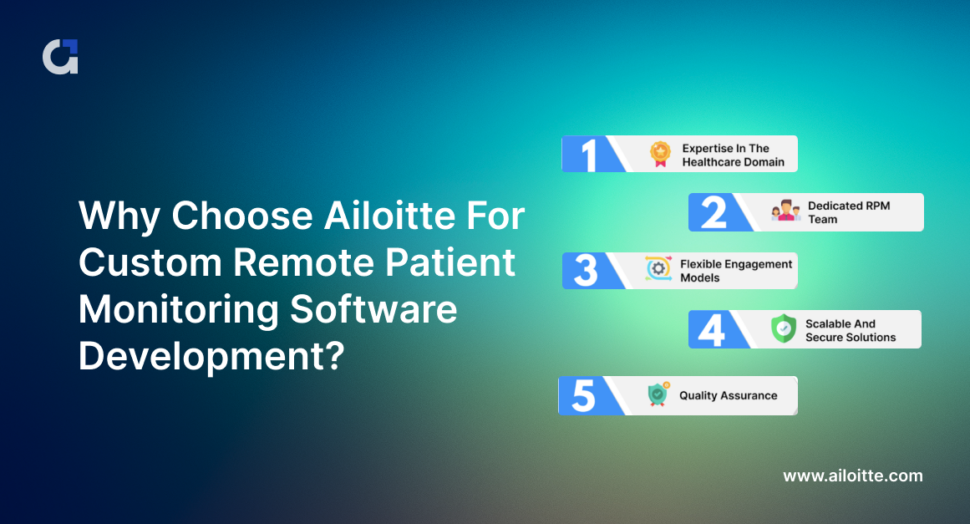
When choosing a development partner for your custom remote patient monitoring (RPM) software, numerous factors need consideration. Here’s why Ailoitte is the ideal choice for custom RPM software development.
- Expertise in the Healthcare Domain
Ailoitte brings abundant experience in the healthcare sector, having partnered with numerous healthcare providers to develop customized remote patient monitoring software. With profound knowledge of the healthcare industry, our team excels in crafting innovative solutions tailored to each client’s specific needs. - Dedicated RPM Team
At Ailoitte, our dedicated team of RPM software developers has vast experience in the field. We’ve successfully designed, developed, and deployed custom solutions for many healthcare providers, ensuring they precisely meet individual business requirements. - Flexible Engagement Models
Ailoitte provides flexible engagement models tailored to meet the unique requirements of each client. We offer options such as fixed-price, time-and-materials, and dedicated team models, empowering clients to define their project scope and budget. - Scalable and Secure Solutions
Ailoitte ensures scalability and security in its RPM software solutions, emphasizing the importance of data privacy and security in healthcare. We guarantee compliance with industry standards like HIPAA and GDPR. - Quality Assurance
At Ailoitte, we prioritize quality assurance. Our team of QA professionals ensures that our solutions meet the highest standards. We employ industry-standard testing tools and methodologies to test and meet all business requirements for our solutions thoroughly.
Conclusion
When it comes to getting medical help, telehealth isn’t just a nice-to-have, it’s a must for patients. Now, there’s something new called Remote Patient Monitoring (RPM) – it’s like the next level of virtual care. Imagine doctors keeping an eye on many patients at once, health data being watched all the time, and patients not having to stay in the hospital but using health-tracking devices at home.
It’s not just super advanced; it’s a big change in healthcare, especially for older people or those with special needs.
At Ailoitte, our specialized team of healthcare software developers is dedicated to RPM software development. With extensive experience, we have successfully crafted, developed, and implemented custom RPM software solutions tailored to the specific needs of healthcare providers.
Starting your Remote Patient Monitoring (RPM) journey? Don’t go through it by yourself. Let Ailoitte help you create special remote patient monitoring software or strengthen what you already have.
Reach out, and let’s turn your healthcare vision into reality!
FAQs
The entire process, from planning to launch, can range from two to three months for the first beta to a year. The timeframe depends on factors such as application complexity, scale, technology stack, and team size. MVP development is typically quicker and more cost-effective. If you choose to proceed with further development, it saves time and money as the initial development stage has been completed.
To engage remote patient monitoring software developers, consider partnering with technology firms specializing in healthcare software development, like Ailoitte, known for its engineers well-versed in the healthcare industry.
You can also look for remote patient monitoring software developers on well-known platforms like Upwork.
Yes, these tools prioritize data security and comply with privacy regulations such as HIPAA, guaranteeing the safeguarding of patient information.
The maintenance expenses for custom RPM software vary based on factors like software complexity, patient base size, required upgrades, and infrastructure costs. Typically, you can anticipate spending around 15-20% of the initial development cost each year.
For instance, if your software development cost is $100,000, the annual maintenance could range from $15,000 to $20,000.
When making remote patient monitoring software, follow standard practices for medical software development. Pay attention to how the interface looks, make sure it can handle growth, work well with other systems, and keep the data safe. For creating RPM mobile apps, include devices, make sure the data is real-time, organize users, and set up emergency response plans.
RPM software empowers you to collect, centralize, and oversee all health data from various devices. Through the analysis of data trends over time, medical professionals can make well-informed decisions about patient care.
Leave a Comment
Leave a Reply
Feeling lost?
Let's make it simple: Find the best healthcare IT solution for you!















.png)
.png)
.png)
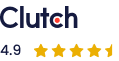


Nice article