We all have been a part of the booming mobile app market worldwide over the past decade. With over 6 million mobile apps in all major app stores and thousands of apps being added every day, it gets a little tough to sustain in cut-throat competition.
Amidst this, one of the most significant issues that businesses face is high uninstallation rates. As businesses gear up with apps to attract millions of users online, studies reveal that over 50% of users uninstall apps within the first 7 days of installing them.
16% of iOS and 33% of Android apps are uninstalled worldwide, and the numbers may vary based on geographic location and the type of the app. The global average uninstalls mobile app rate after 30 days is 28% per Business of Apps. That means one in three apps are deleted from users’ devices within a month.
The above statistics show the importance of proving the app’s value within the first few days.
You might have spent millions of dollars on mobile app development and marketing to acquire users, but you don’t know how to increase user retention. Having the right plan and allocating proper strategies and resources can help avoid these uninstallation rates – something we are going to discuss at length in this article.
Why do People Uninstall a Mobile App?
The average app retention rate is the determinant to measure an app’s success rate. Most apps perform well after release, while most do not survive long due to uninstallations. To prevent users from uninstalling the app, it is essential to analyze the mobile app performance metrics.

The followings are the top reasons for app uninstallation and some ways to decrease the rate.
1) Bad Registration Experience
One of the common mistakes when developing the app is drafting a complex registration process that leads to more app uninstalls. 15.6% of uninstallations happen due to a lousy registration process, even though your app has a good and impressive interface. If your app is difficult to use even before the first screen, the user will never return to your app. A long wait during registration can backfire in getting fewer downloads over time and increase average app uninstalls rates.
The Fix
Simplify the registration process by using different options to sign up and not forcing users to use social login. Asking for too much information or multiple verification steps makes the user reconsider your app due to the lengthy process.
2) Annoying Push Notifications and In-App Messages
You, as a business, know the significance of push notifications and the practical way for in-app engagement. But when your customers see that it is a recurring process that you do, they may get annoyed and uninstall your app as they are being bombarded with messages all day.
The Fix
Personalize the experience by offering notifications that can increase conversion. Beta-test the notifications before launch to find the best option. Timing is essential; therefore, sending short, crips messages at the right time after segmenting users. On the other hand, sending too much information can backfire, so sending the right amount of notifications that the users can consume is crucial.
3) Long Loading Time
Users may get annoyed if they refresh an app repeatedly. Nobody has the extra time to spend on an app that crashes and freezes frequently. Slow loading also causes major headaches to users and is a cause of concern to app developers.
53% of users uninstall an app if they experience crashes, errors, or remain frozen. The slow load can happen due to multiple factors, such as too much content on the app slowing down the service, one or two processes requesting the same data, and multi-tiered infrastructure.
The Fix
App developers and companies must roll out the mobile apps only after conducting rigorous testing and identifying the issues causing the freeze or a slowdown of the app.
4) Bad User Interface/User Experience (UI/UX)
Customers install an app in the first place as they search for a solution to their problem. As per reports, about 63% of app downloads in app stores happen due to a random search. A single click must impress the user with the app’s screen and interface.
The Fix
User experience and interface must be designed considering high-end standards and topmost priority during layout design and functionality. Try building an app with a simple look, easy-to-understand interface, and functional elements that make up an impeccable mobile app.
5) Rate Our App Prompts
There are constant screen reminders asking the user to rate the app. These prompts are annoying when the user is in a hurry or busy, as it is undoubtedly not an excellent way to welcome the user. On the other hand, some apps send a prompt despite the rating given before, which can annoy the user.
The fix
Assign the prompt timely and do not impose it each time the user uses the app. For example, hide the “Rate the app” prompt in any menu to reduce the app’s uninstallation. Also, invest time and effort in making a great app that prompts users to rate it themselves rather than being pushed to do so.
6) No Updation/Too Many Updates
When you discover a problem with the app – be it crashes or functionality, you must update it. What users perceive of the app is essential, and not listening to them will cause them to leave you forever. However, sometimes, they may not wish to update the app for an unstable internet connection, heavy updates, less phone memory, etc.
Also, if the users must download an update each time they use the app-they assume it is a part of the app’s loading time leading to uninstallation.
The Fix
Ensure you roll out relevant and necessary updates by fixing a time interval when the update will be available. It will help users know the updated schedule and plan accordingly. Most app developers ensure minor updates are released as a package and do not bother the user otherwise.
7) Intrusive Ads
Mobile ads can be the best way to monetize the mobile app, but when they become too intrusive and frequently interrupt our flow during use, it can lead to uninstalls. Research shows that 50% of users uninstall the app due to intrusive advertising. It also leads to negative user experience and ratings.
The Fix
Place ads strategically and ensure you provide something in return for having them click the ad. Target the suitable customer base with the right demographic ads. Customize ads based on user preferences and location, as they are more likely to click on the ad.
8) Privacy Invasion
Recently, we saw how Facebook personal details of over 530 million were breached and made available in a public database. The information did not include financial, health, or password information, but the data leak left users vulnerable. On the back of several similar instances, users have become uncomfortable with sharing private data. They may feel suspicious and end up uninstalling your app.
The Fix
Ensure the app does not raise suspicion and allows them to skip the private data-sharing option when users sign up. Instead, the app must seek only necessary information to keep the user engaged and prevent uninstallation.
Once you launch an app, ensure the app offers something that users cannot do without. If not, it gets challenging to succeed in the already saturated market. This is why consider the reasons listed above and take appropriate action.
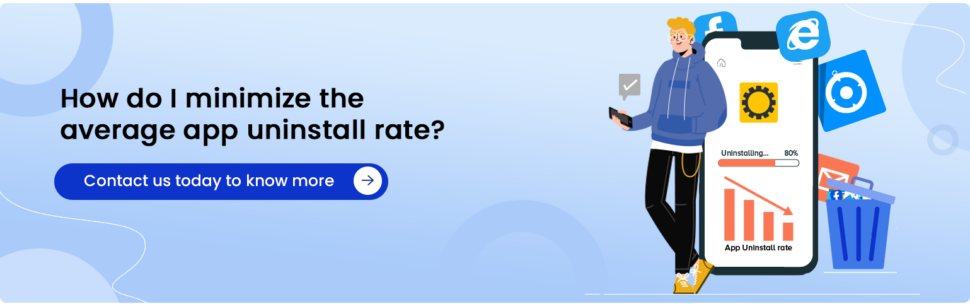
Uninstalls are permanent for most apps
Now you know why app installations happen and learned a few fixes. An important thing you must know is Uninstalls are a part and parcel of some applications. For example, travel and navigation apps are valuable for users only at specific times, i.e., when they are traveling or already traveling. So when they do not book tickets or hail a cab, they may uninstall the app and reinstall it later when they wish to use it.
Another category that sees a lot of reinstalls is the OTT or media. They are installed, uninstalled, and reinstalled when there is something new think of it as a new release, season, or a sports event coming around.
Social media and dating apps have the highest percentage of installs and reinstalls. They may be bored or wish to clear their heads from overwhelming updates or awful encounters. Then once the hiatus is over, users may feel the pressing need to get back social and reinstall the app.
Gaming apps are addictive and see a lot of reinstalls. Users may grow tired of playing a certain game and uninstall only it to return to them once the hiatus is over. As a result, games are reinstalled 55% more frequently than other apps.
Let us now see how to reduce app uninstall rates and a few concrete steps you can take as a business to get customers back into the fold.
How to Lower Mobile App Uninstall Rates
Due to an increasing number of app apps in app stores, retaining the app on the user’s mobile device is challenging. The following are a few ways to reduce average app uninstall rates considerably.
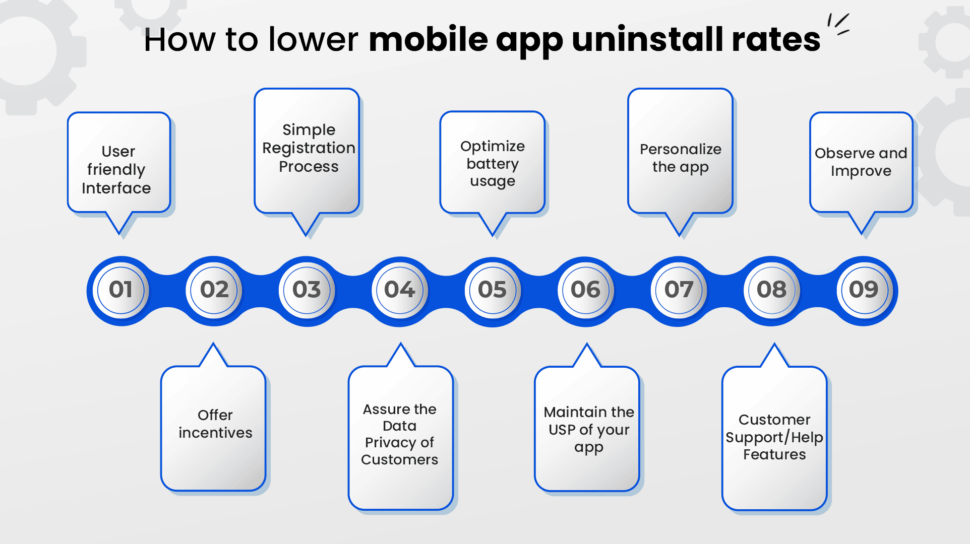
1) User-Friendly Interface
Users prefer simple, intuitive apps with easy-to-use functionality, eye-catchy layout, and design. Therefore, designers and developers must pay close attention to the UI/UX of the app and optimize it for the best UI/UX experience to maximize engagement and conversion by doing the following.
- Ensure pleasing colors are used in the layout.
- Keep the UI uniform across multiple devices and platforms so the user can identify usage patterns throughout the app.
- Provide an excellent and exceptional user interface (UI)
- Perform proper A/B testing
2) Simple Registration Process
A complicated registration and login process with too many details can drive potential users away from the app, no matter how captivating your user interface is. Keeping the registration process simple and providing multiple login options will help build trust and eventually lower the uninstallation rates.
3) Assure the Data Privacy of Customers
In today’s era, privacy is a cause of concern for many, with users uninstalling apps due to privacy concerns. To overcome their problems, you can do the following.
- Make privacy and security policies accessible to users and keep them up to date.
- Gather only required user information to make the app work using secure methods.
4) Customer Support/Help Features
According to reports, 95% of users uninstall an app due to unpleasant experiences, and only about 5% report the actual issue. As various alternatives are readily available to users, retaining customers becomes tough. Reaching out to them and providing proper support can help you win and keep customers.
- Provide a channel to users where they can convey their concerns and address them quickly.
- Provide live chat assistance for immediate assistance.
- Implement help/in-app support for a good user experience.
5) Observe and Improve
It is essential to keep track of every functionality and response of the app. It is crucial to understand how customers engage with your app and the core reasons behind the deletion of the app. You can look for areas your app lacks and how competitors are faring. Once the analysis is done, the app can be altered as per need.
6) Offer Incentives
With millions of apps, customers need help choosing the right app that offers something valuable, like a discount or a bonus. Focus on sections of your app that drive more engagement and increase your efforts there. Offer discounts and freebies for repeat customers to repeatedly convince them to use and engage your app.
7) Optimize Battery Usage
An annoying situation hated universally by users is battery drain caused by apps. Ensure you follow the proper guidelines to optimize the battery life of Android and iOS apps. For example, check which process slows down the apps, the number of redirects, etc., causing more battery consumption, and optimizing it accordingly.
8) Maintain the USP of Your App
The selling concept of your app must be unique, compelling, and provide value to customers. Your app’s USP (Unique Selling Point) convinces people to use your app over your competitor’s apps. Ensure you optimize your app’s USP as it helps gain new customers and retain existing ones leading to overall satisfaction and success.
9) Personalize the App
Your app’s marketing strategy must involve customer behavior and user trends. First, leverage the power of predictive analysis techniques by looking at historical and actual time data (in-app purchases, app usage, likes, dislikes, etc.) regularly. Then, create customized messages or offers to engage users and make your app more relatable, minimizing the number of uninstalls.
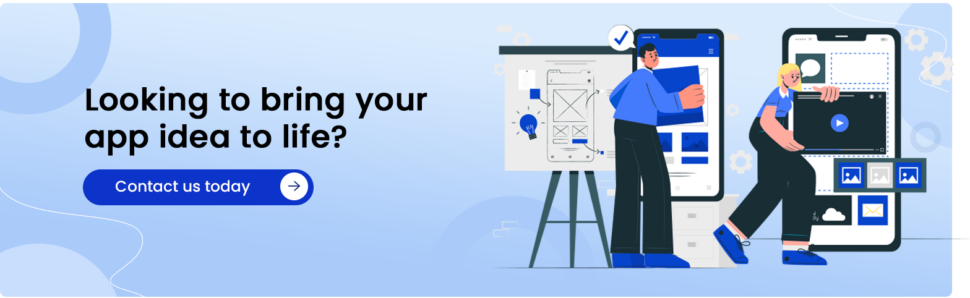
Final Thoughts
Retaining users is a constant battle for businesses in the mobile-first app era. First, exceeding expectations is necessary by stepping into the customer’s shoes and getting the bigger picture. Then, strategize to keep them engaged for an extended period. We hope the actionable strategies discussed above can help you reduce uninstalls, boost retention rates, and have a healthy user base.
You can consult a leading mobile app development company like us to get more insights on how to offer value to your app’s customers. We understand the factors likely to cause uninstallations before working on killer solutions gained from our experiences with existing clients and actual use cases. Contact us today to receive a quote.
FAQ
The uninstall rate is calculated by dividing the number of uninstalls by the total number of installs within a particular app download period.
60% is a good app uninstall rate. Anything below 40% will impact ranking on Google.
People uninstall mobile apps due to crashes and errors, bad registrations and login processes, annoying push notifications and messages, slow loading, bad UI/UX, frequent alerts, no proper updates/too many updates, intrusive ads, privacy invasion, etc.















.png)
.png)
.png)
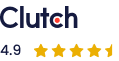


Leave a Comment