Artificial Intelligence has revolutionized several industries as a game-changing technology. One of the most notable ways in which AI has transformed the way businesses operate is through the creation of AI-powered applications. These applications have gained popularity due to their capability to automate processes, learn from vast amounts of data, and offer customized experiences to users thanks to the transformative power of AI.
According to Precedence Research, the worldwide Artificial Intelligence market, estimated at US$ 119.78 billion in 2022, is expected to reach US$1591 billion by 2030 at a CAGR of 38.1% during the forecast period, with the USA accounting for 43% market share in 2022.
The latest entrant in the AI space is OpenAI which has created a buzz in the market with the creation of the GPT series of language models, which are among the most advanced AI models available today. Its remarkable conversational abilities closely resemble human interaction and have significantly contributed to machine learning and natural language processing. OpenAI has released APIs dedicated to integrating ChatGPT’s chatbot functionality into applications to enable businesses to leverage this technology.
However, due to the involvement of AI and ML, using these APIs may be challenging for businesses that lack expertise in this area for AI App Development. If you require expert guidance, you can follow this detailed guide and learn in detail about its benefits, how to create an AI app using OpenAI API, along with a breakdown of the cost.
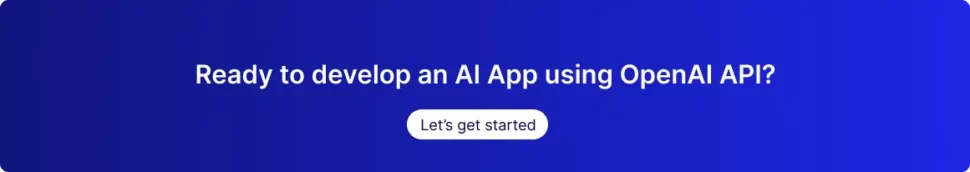
Benefits of Using OpenAI API for Your Business

OpenAI has made its models available through an API, which allows businesses to integrate AI capabilities into their products and services. Let us explore some benefits of using OpenAI API for your business.
Improved Efficiency and Productivity
One of the main benefits is the ability to automate tasks that would otherwise require human intervention. For example, natural language processing capabilities can automate customer service chatbots, reducing the need for human agents to handle routine queries. This can lead to improved efficiency and productivity and reduced costs associated with staffing and training.
Natural language processing (NLP) is a machine learning technology that gives computers the ability to interpret, manipulate, and comprehend human language.
Source: Machine Learning & AI, AWS
Enhanced Customer Experience
By leveraging natural language processing capabilities, businesses can create chatbots that can converse with customers more naturally and human-likely. This can lead to increased customer satisfaction and improved brand perception.
Personalized Recommendations
Large amounts of data can be analyzed, including customer behavior and preferences. This can be used to provide personalized recommendations to customers, such as product or content suggestions. By tailoring offers to individual customers, businesses can increase customer engagement and loyalty.
Improved Decision Making
Analyzing large amounts of data can also be used to improve decision-making processes. For example, OpenAI API can analyze customer behavior, market trends, and other relevant data to help businesses make informed decisions. This can lead to improved outcomes and competitive advantage.
Competitive Advantage
AI can help businesses automate processes, improve efficiency, and provide personalized experiences to customers in their respective niches. This can increase customer loyalty, improve brand perception, and increase revenue.
Reduced Costs
Using OpenAI API can also lead to reduced costs for businesses. By automating processes and reducing the need for human intervention, companies can reduce staffing and training costs. Additionally, AI can help companies to identify inefficiencies and optimize processes, leading to cost savings.
Scalability
OpenAI API can be easily integrated into existing systems, making it a scalable solution for businesses of all sizes. As companies grow, they can quickly scale their AI capabilities to meet their evolving needs.
Using OpenAI API can provide numerous benefits for businesses. By leveraging advanced AI capabilities, companies can automate processes, improve outcomes, and gain a competitive advantage in their respective industries.
Also read: 8 Business Intelligence & Analytics Trends For 2023
Steps to Build an AI App Using OpenAI API
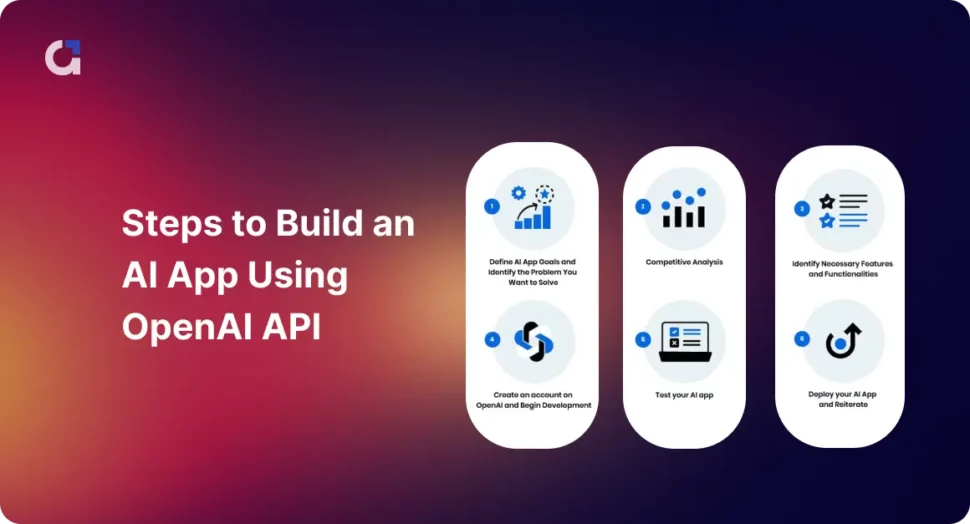
Developing an AI application can be challenging, but with some knowledge and experience, it can be done relatively quickly. A good understanding of OpenAI APIs and knowledge of working with AI models and programming is necessary. Let us now discuss the steps in building an AI app using the API.
Step 1: Define AI App Goals and Identify the Problem You Want to Solve
Step 2: Competitive Analysis
Step 3: Identify Necessary Features and Functionalities
Step 4: Create an account on OpenAI and Begin Development
Step 5: Test your AI app
Step 6: Deploy your AI App and Reiterate
Step 1: Define AI App Goals and Identify the Problem You Want to Solve
The first step in building an AI app is identifying the problem you want to solve and the purpose behind creating the app. This will help you determine the type of AI you need and the required API. For example, if you want to build a chatbot, you will need to use OpenAI language API, while if you wish to create an image recognition app, you will need to use OpenAI computer vision API.
Step 2: Competitive Analysis
Conduct competitive analysis and research the companies that are offering similar solutions. Look at their pricing models, customer reviews, and features and compare your ideas regarding parts, functionalities, and USP. Consider the target audience and what they are looking for in an AI app, and list features that users may like or competitors need to have. Finally, analyze the strengths and weaknesses of each competitor to identify opportunities and redefine your app idea before you begin app development.
Step 3: Identify Necessary Features and Functionalities
Once you are done with competitive analysis, it is time to evaluate the features and functionalities you wish to implement in the AI app solution. You have identified the problem you want to solve, and you can now choose which APIs you need to implement the features and functionalities. OpenAI offers a range of APIs, such as Language API, GPT-3 API, DALL-E API, and Codex API, each with unique features and capabilities. Hence, it’s essential to choose the right one for your project.
The following are some features you can add to the app
- Language Generation
- Image Generation
- Content Creation/Generation
- Data Analytics
- Predictive Modeling
- API Integration
- Autocomplete
- Automated Assistance
Step 4: Create an account on OpenAI and Begin Development
To use OpenAI APIs, you must create an account on their website. You can sign up for a free account or choose one of their paid plans depending on your project’s requirements.
Before coding your AI app, you must set up your development environment. This includes installing the required libraries and frameworks and setting up the necessary API credentials. Before coding the app, it is essential to integrate an OpenAI model for which the business receives API keys. Ensure the keys are safe and secure before use.
This is where you can seek assistance or outsource the project to an experienced AI app development company specializing in such projects and who follows the best practices.
Lastly, you must train your AI model to make your AI app more accurate and effective. This involves feeding the model with a large dataset and allowing it to learn from it. OpenAI offers pre-trained models that you can use or train your models using the API.
Step 5: Test your AI app
After you have built your AI app, you need to test it thoroughly to ensure it works correctly. This involves testing the app’s functionality, accuracy, and performance. Once the application is validated by the QA and Testing team, you can process it.
Step 6: Deploy your AI App and Reiterate
Once you have tested your AI app and are satisfied with its performance, you can deploy it to a production environment. This involves setting up the necessary infrastructure, such as servers and databases, and making the app accessible to users. After you receive user feedback, you can make the required changes to the application and redeploy it.
Building an AI app using OpenAI APIs can be challenging, but it’s also an exciting opportunity to create something innovative and impactful.
Tools and Technologies Used for Open AI App Development
The following are the tools and technologies businesses can use for AI app development using OpenAI APIs.
| Language Python Java PHP Ruby Swift C++ Kotlin | Frameworks React Native Flutter TensorFlow PyTorch |
| Cloud Amazon Web Services (AWS) Google Cloud Platform (GCP) Microsoft Azure | DevOps Tools Git Jenkins Docker |
Cost to Build Custom AI App Solution Using OpenAI API
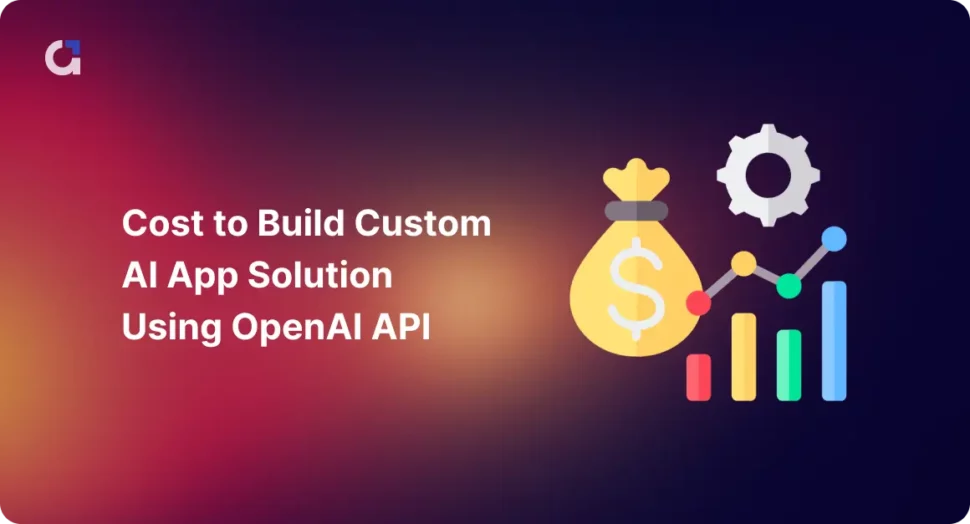
The cost of building an AI application using OpenAI API can vary depending on various factors, such as the app’s complexity, the size of the dataset, the number of API requests, and the development time. The cost to develop a simple AI app using OpenAI begins at $50,000.
OpenAI offers different pricing tiers based on the number of API requests per month. The cost of using OpenAI API starts from $100 per month for 300,000 requests, which goes up to $4,000 per month for 20 million requests. The $100 monthly plan should be sufficient for most small to medium-sized applications.
Secondly, building an AI app is a complex process that requires a team of developers, data scientists, and machine learning engineers. The development time for an AI app can range from a few weeks to several months, depending on the app’s complexity. A simple chatbot that can answer basic questions may cost less than a complex natural language processing (NLP) app that can analyze and interpret large volumes of text.
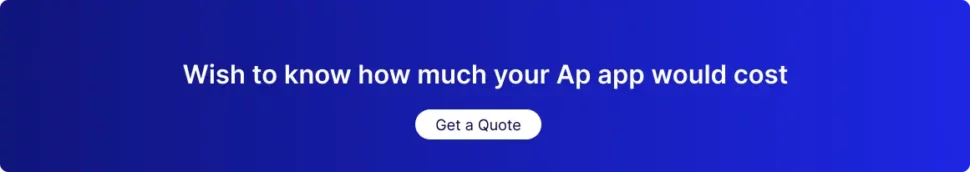
Thirdly, the larger the dataset, the more time and resources it will take to process it. Sometimes, it may be necessary to use cloud-based services like AWS or Google Cloud to store and process the dataset, which can add to the project’s overall cost.
For most small to medium-sized applications, the cost should be around $100 per month, but larger and more complex projects can cost several thousand dollars per month. It is essential to consider all these factors carefully when planning a project to ensure that the final product is practical and cost-efficient.
How Ailoitte Can Help You to Build an AI App Using OpenAI API
We have covered everything you need to know about how to build an AI app using the latest OpenAI API. The technology can be a powerful and robust tool that you can use for developing any unique idea you have by creating an AI-powered app that helps you make informed decisions for businesses and so on.
As a leading AI app development company, Ailoitte has the experience you are looking for to develop a unique AI solution or an app for your needs. We have worked with leading enterprises and startups over the last seven years with millions of installs and downloads.
Once you book a one-on-one consultation with us, we will analyze the feasibility of your idea and present you with a roadmap and strategies to proceed with the development. In addition, we can address common inquiries about developing applications utilizing OpenAI API if you have any questions or uncertainties.
FAQ
Creating an AI-based application involves several steps, including defining the problem, gathering and cleaning the data, selecting the appropriate algorithm, training the model, and deploying the application.
OpenAI offers both free and paid access to their API. The free tier is called OpenAI API Playground, which has some limitations but allows developers to experiment with and test the API for small-scale projects. To access the full capabilities of the API, developers need to sign up for one of the paid plans, which comes with higher request limits and more advanced features.
To get an API from OpenAI, you must first sign up for an OpenAI account on their website. Once you’ve created an account, you can navigate to the API section and select the API product you’re interested in. From there, you’ll need to follow the steps to create an API key and set up your project. You’ll also need to choose a pricing plan to determine your access level and request limits.
Before using OpenAI API, there are several essential things to consider like understanding the pricing models that can fit your needs, having a solid understanding of machine learning, natural language processing, and other related technologies, limitations on the data used to train, having a clear idea of how you plan to use the API and what specific problems you want to solve.
OpenAI API can be used commercially and offers several pricing plans. Users must comply with OpenAI ethical guidelines when using their API and not use it for apps related to gambling and deep fakes.















.png)
.png)
.png)
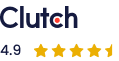


Leave a Comment