The mobile and web app market has become increasingly saturated, witnessing a surge in demand and supply daily. With a plethora of options available, users seek the best experiences and are quick to uninstall apps that prove challenging to navigate.
Consider this: Google Play Store boasts approximately 2.8 million apps, while the Apple Store features close to 1.96 million apps. In such a vast landscape, your app shouldn’t merely blend in but strive to be the standout performer. Businesses must go the extra mile to maintain user engagement and avoid design and development pitfalls that could lead to app uninstalls.
Crafting the right mobile design, especially for iOS or Android apps, can be a nuanced task. Poor UI design examples abound, and businesses have learned valuable lessons through trial and error.
Research indicates that, on average, users delete an app within 90 days of downloading it due to non-use, poor experiences, or glitches. Most apps are opened up a few times a day within the first 30 days and risk deletion if they fail to serve a purpose. User expectations revolve around ease and comfort, prompting them to switch to alternatives that better meet their needs swiftly.
An app’s success depends on being user-friendly, featuring an intuitive interface and UI that delivers a seamless experience to sustain user engagement. In this blog, we’ll explore common mistakes in app design that can be avoided when creating Android or iOS apps. So, let’s get started.
Top App Design Mistakes to Avoid
Ensuring your app incorporates relevant and essential features is a guaranteed path to success. Equally crucial, the app’s design stands as a decisive factor that can either elevate or hinder its success. Therefore, meticulous attention must be dedicated to the design aspect.
Let’s explore some of the significant app design mistakes that should be avoided before embarking on the development of a mobile app.

I. Poor User Experience
The initial impression of your app, its look and feel, plays a pivotal role in capturing the attention of potential users. Their perception is often shaped by the first few screens they encounter. Any misstep or confusion during this crucial phase can lead to disinterest, prompting users to uninstall the app and leave negative reviews on the app store.
For instance, a protracted onboarding process aimed at uncovering essential features can deter potential users. Conversely, a lack of proper onboarding can be bewildering and discouraging. Striking the right balance and introducing users to engaging features are essential to retaining their interest over the long term.
II. Lack of Design Consistency
Ensuring a uniform design is a pivotal element of the app’s user interface. Typically, during the app design process, attention is given to various aspects, such as maintaining consistent font types throughout the app, ensuring a subtle layout with icons in designated positions, and ensuring that visuals transition seamlessly with screen changes. Moreover, text should remain uniform, appearing in a suitable font throughout the app.
Maintaining this consistency proves challenging in app design, as even minor deviations are rarely tolerated by users. For instance, incorporating a compelling animated ad on the home screen or highlighting specific text or images on various screens requires alignment with the app’s overall context. Ultimately, prioritizing design consistency in the system contributes to effective user navigation, an enhanced user experience, and extended usage of your app.
III. Designing Without Understanding User Needs
A common error in app design made by businesses is overlooking the understanding of user needs. A mobile app should not merely serve the purpose of advancing business goals, building brand identity, or boosting revenue. It must also deliver tangible value to the user. If users perceive that there is little to gain from the app, they are unlikely to return.
Therefore, design your app with a comprehensive understanding of user needs. Consider the value your app brings to users and contemplate how the user experience sets your app apart from the competition. By doing so, you’ll witness the pivotal role that UX design plays in contributing to your app’s success.
IV. Not Optimizing User Flow
Prior to initiating the app design, it’s crucial to carefully plan the UX architecture. More often than not, app failures stem from inadequate flow or disorganized structures rather than design imperfections. It’s imperative to consider the broader perspective before diving into the design process. What does this mean for the visual aspect of the application? While delicate detailing and aesthetics are essential, they should not compromise the overall flow of the app. Prioritizing in-depth detailing and aesthetics comes after optimizing a user-friendly flow that appeals to users.
V. Poor Integration
A smooth integration process is vital for the comprehensive functionality of a mobile app. The app should seamlessly connect with various apps and devices, facilitating effortless data exchange. Given that users may not be familiar with the full range of functions, it falls on the UX designer to guide them through the app and ensure accessibility to all features.
Recognizing the significance of first impressions, users often decide whether to continue using an app based on their initial experience. Conducting a thorough beta test becomes essential as it unveils potential issues that real-life users may encounter. This valuable input allows for the resolution of initial problems, contributing to a more refined user experience.
VI. Too Many Design Features
Wireframing and prototyping play a vital role in discriminating between essential and unnecessary features. Overloading the app with numerous features can adversely impact the user experience, causing it to be less concise and affecting overall performance. This approach often results in a cluttered app and a sluggish UI, increasing the likelihood of potential users uninstalling the app.
Starting with a modest set of features initially allows you to build trust with users. Subsequently, you can introduce new features in future updates if they align with your business requirements.
VII. Overlooking App Architecture
Many app designers and developers commonly commit a UX error: prioritizing the beauty of the application over its architecture and user flow. Before progressing to the wireframing stage, it is advisable to carefully plan the user’s journey and the application’s structure.
When essential navigation and user experience considerations are overlooked, even if the design appears visually appealing, usability may suffer. It’s crucial to map out the app’s flow before examining the design specifics such as font size or color combinations. Throughout the app design phase, maintaining focus on the established flow is supremely important.
VIII. Annoying Updates and Notifications
Managing push notifications is a delicate aspect that demands careful consideration from every business. An excess of notifications can discourage users, potentially leading to app uninstalls. Conversely, too few notifications may cause users to forget about the app altogether. Striking a balance between the two is crucial.
Avoid sending the same notification repeatedly or too many ads and other undesirable emails, as they can annoy users. Instead, prioritize user feedback from respective App Stores and implement updates that address fixes and bugs, ensuring a more user-friendly experience.
IX. Non-Display of Key Information
The initial experience and visual appeal of the app are important in attracting the right audience. Users should seamlessly navigate and engage with the app’s functionality and interface from the very first use. If the app appears complicated or has bad UX or UI design, users are unlikely to give it a second chance.
A crucial aspect of this lies in presenting all relevant information on the initial screen, including appropriate icons, login/logout options, a search bar, contact information, the home page, and other essential features. Loading speed is also a critical consideration, necessitating the design of lightweight experiences to prevent user disinterest caused by prolonged feature loading times.
X. Hidden Call-to-Actions
A common practice among app designers and developers involves hiding call-to-actions and options behind difficult gestures to maintain a clean and distinctive app screen. However, by blocking these essential interface elements, the ease with which customers can perform actions in the app is compromised. This may lead to some users exiting or uninstalling the app.
Call-to-actions like “Buy Now” or “Contact Us” can be highly effective for both you and your users, contributing to a seamless UX. It’s important to ensure that call-to-action buttons stand out in contrast to the app’s overall color scheme.
Looking for UI/UX Design Experts, Contact us today
Bottom Line
Recognizing the pivotal role of design in mobile app development is crucial for businesses seeking to distinguish themselves among the myriad of apps within the same niche in the mobile app market. Adhering to the best mobile app design guidelines and adopting an iterative design process that incorporates user feedback is the optimal approach for ensuring your app stands out and performs well.
If you’re in search of a mobile app design company to bring your idea to life, your search ends here. Whether your goal is to scale up an existing business or establish a new brand, we possess the requisite experience, skills, and a dedicated team to collaboratively realize your vision. Our expertise lies in delivering business-centric app designs that are user-centric, intuitive, creative, and systematic, aligning with all your mobile app design objectives.
At Ailoitte, we specialize in creating customized designs tailored to your requirements, irrespective of the app platform, to resonate with user mindsets and fortify their connection with your brand. Our track record includes contributing to the growth and revenue enhancement of numerous businesses through our mobile app UI/UX design services, as exemplified by our work on StarGaze, a celebrity fan engagement app, and SupDup, a kid’s community app featuring an intuitive kid-friendly user interface and design.
Contact us today for more details and to receive a quote, as we look forward to partnering with you on your app development journey.
FAQ
The critical mistakes you should avoid in mobile app design are ignoring updates, including too many features, poor navigation and architecture, inconsistent app UX design Style, and unattractive typography.
The four primary design areas to build a successful mobile app are good product strategy, intuitive user experience, architecture, and marketing.
Before creating a mobile app, the following are things to remember.
Create a responsive design.
1. Good user experience must be the prime focus.
2. Keep the design simple and use pleasing color palettes.
3. Start with a simple prototype, and do not go text-heavy with the design.
4. Recognize different screen sizes and resolutions.
High-quality apps and games deliver value to users, are delightful to use, make the most of premium devices, and are designed for safety. Use these guidelines to build great experiences on Android, and increase your chances of being featured on Google Play.
It occurs when a mobile app does not meet the required or advertised requirements. According to Google, the most common reason for low-quality apps and user frustration is app stability.
The difference between good and bad UI lies in the ease with which users can accomplish their goals. A good UI should be straightforward, consistent, responsive, accessible, and provide users with feedback as they interact with it.
User Interface – The user interface (UI) is the point of human-computer interaction and communication in a device. This can include display screens, keyboards, a mouse and the appearance of a desktop. It is also the way through which a user interacts with an application or a website.
A UI problem encompasses any challenge or difficulty encountered within the UI interface that can result in a poor user experience. Examples of potential contributors to a UI problem include confusing navigation, inconsistent design elements, a poor layout, and slow response times.
An app must be easy to navigate, make the user experience enjoyable, and be visually appealing and consistent.




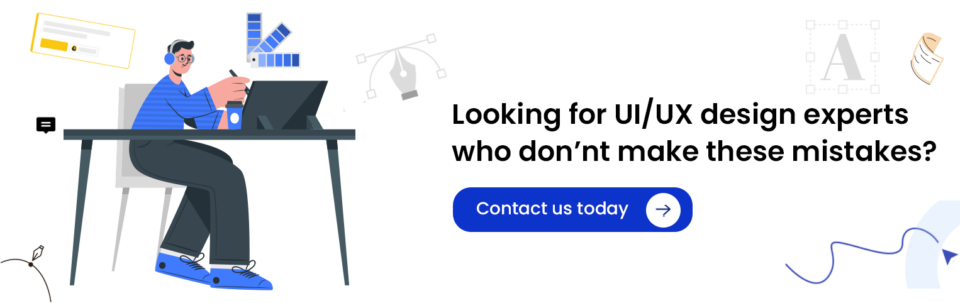











.png)
.png)
.png)
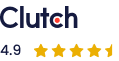


Leave a Comment