Best Wishes! After dedicating months to mobile app development, your app is launched successfully. Well sorry to say, if you think you have done everything for your mobile app, think again. The work starts post-launch.
The launch of the app matters a lot. Hence, it is best to follow the app launch checklist to ensure that everything is fine.
Once you launch your app on the store, it’s time to focus on marketing, gathering, insights & reaching the exact target audience.
Planning is the key to success for any project, & proper planning & marketing of an app launch must be done to stand out in the competition & attract new users.
Developing & publishing an app on mobile stores like Google Play Store & Apple App Store is only half the battle of mobile application development & making it successful.
If you want your app to succeed in the growing app market, look at the app launch checklist below to know what you must do after the iOS App Launch or Android App Launch.
So let’s begin.
Steps To Consider For Mobile App Launch
The checklist has to be checked a week before the final launch of the app including the whole process such as the development, design, testing, marketing & deployment phase of the app. So, let us go through all the major steps of the app launch to understand its checklist process.
Pre-Launch Checklist for Mobile App Launch
- Audience & Competitors
The major rule of launching a product in the market is to understand the target audience & competitors. This comes under the top app launch checklist rule for developing compelling marketing strategies.
- Who is your target app audience?
- What drives the traffic to your app?
- What makes you better than your competitors?
Once the answers to these questions are answered, the app marketing will be confirmed.
- Domain & Social Media Handles
Another important step is to finalize the domain of the apps. Apart from this, the landing page of the app must be completed & social media handles confines to market the app.
The web presence is a significant part of any mobile app development company to target the audience in the market.
- Existing Community & Influencers
Following the market & existing community is a great way to expand the community to discover new opportunities. Participation in relevant discussions & following affiliated programs is extremely important. Moreover, the influencer market is also a way to step into the market & reach top communities.
This increases the chance of getting featured in the market when the app is launched.
- Submission Guidelines
To eliminate the chances of rejection, it is best to follow the guidelines or app store submission checklist of the store whether it be Android App Release Checklist or iOS App Release Checklist. This part falls under “how to launch an app” but it is best to know the guidelines first.
- Beta Release
Before launching the app in beta mode make sure to have a feedback loop to bring data & communication to the app. It will increase the quality of the app. Start planning the beta apps in the market while keeping the mobile app development checklist in mind.
*If you are looking for a checklist on Android App Release or iOS App Release, click here.
Post-Launch Checklist for Mobile App Launch
- On-going Engagement
After the successful launch of your app, you should divert your focus to boosting engagement & attracting more users. This could be possible through strategic social media marketing, running paid ad campaigns & hosting events that influence your target audience. Make sure you run ongoing marketing campaigns regularly to gain more app downloads.
- Monitor App Performance
Your app’ performance is one of the most important factors that will determine its success. Therefore, you must constantly check & optimize it to ensure the app delivers an engaging user experience.
- Aim Regular Updates
Pushing continuous updates will keep you updated in today’s extremely competitive market. If you aiming for your app to succeed, you must frequently add new features & work on the UI to attract more users & increase app store search.
- Collect Feedback
Gathering feedback is again one of the best ways you can follow once your app launches. It will not only improve the app’s functionality but also contribute to market research. You can check out the review section where users generally share their feedback. You can also reach out to your friends & colleagues to review your app & ask for improvements. Make a list of the features that can assist your existing users & attract more potential app users.

- Onboarding Process
Obtaining the user to install your application is half the battle won. The next step is how to retain your user. It can be done by making the onboarding process smoother in the first place.
Having the proper onboarding process can make a difference, as there are instances where a solid onboarding process can boost retention rates by at least 50%.
Having the proper onboarding process can make a difference, as there are instances where a solid onboarding process can boost retention rates by at least 50%.
- Show that you care – Once a user approaches your app, ensure that they know the value & benefits that your app offers.
- Easy sign-up – Make it as simple as possible to sign up for the users. Do not make them create a new account; instead, allow a new user to sign up for their existing Google or social media accounts.
- Key functions – The app’s main features must be highlighted & how easily it can be to complete a task. Using appropriate callouts & highlighting the key buttons can help in the easy navigation of your app & a better user experience.
- Proper CTA’s – Include a call to action (CTA) at the end of the onboarding to show the right direction to the user. It can help them to quickly use your service & excite them to use your app.
- Focus on the Feature Page
Collecting feedback is essential however, it is also important to monitor the user’s activity to understand the places to enhance your application. At this point, app analytics will help you to share the data such as how a user engages with a special feature and which features are not being used by users.
Moreover, app analytics will tell you the things that users might not reveal directly due to their lack of information. Thus, it is crucial to have a futuristic approach & conduct marketing strategies to move an increased amount of users.
Mistakes to Avoid Before & After a Mobile App Launch
Most companies consider mobile apps a gold mine because the market generates high revenue. But a closer look at mobile apps shows how apps are discarded within the first few weeks of usage for various reasons. There are numerous mistakes that one makes that can determine the app’s success. This is where one must avoid errors to position their app well, become a revenue source for the business, & provide value to the users.
1) Lack of Proper Push Notifications
As discussed, push notifications can help build good user engagement and drive revenue. However, there must be a fine balance involved, like too much can make users uninstall or get rid of your app, and having too little means your app does not offer much. Therefore, focus on the right set of in-app and push notifications.
2) Not Paying Attention to Social Media Marketing
Social media marketing (SMM) can help deliver outstanding results as companies can humanize their brand by adding a personal touch and communicating with users quickly. As a result, they can have better customer relationships with users, showcase brand identity, and reach potential customers. On the other hand, not having good SMM is a direct way to lose out on essential leads and engagement.
3) Neglecting Customer Support
Providing good customer support is essential for any industry. Neglecting customer support can cost you when it comes to apps. Some use advanced AI tools to provide automated customer services. Once you launch your app, many may wish to try out your app or product. Treat each customer with care and offer a personalized approach. After the app launch, ensure that you invest time and effort in researching the possibilities and constraints that may occur in providing customer support.
4) Not Paying Attention to Early Bug Fixes
Deciding a release date in advance helps your marketing team to create the pre-release buzz. Based on the release date, you can promote your app through articles, social media, etc. A preliminary to the release date can leave excitement among the users. A fixed release date can also help you avoid the time lag in the application development.
5) Not Giving Rewards to Users for Promotions
As we mentioned before, the first few weeks are critical after the launch of the app. Reports tell that users are not likely to tolerate bugs. So when you do the fix, treat the app description as a marketing space and provide content that users find appealing. Pay a reasonable amount of time to early bug fixes.
6) Not Giving Rewards to Users for Promotions
Who does not love rewards? Users love incentives for completing a purchase or a task within your app. You might have seen apps that ask users to rate a product or the app itself on the app store to move further or get a bonus. Likewise, there are many ways in which you can incentivize specific behavior. As a result, you can lead people to promote your product and get more visibility.
7) Not releasing Updates
A Lack of updates can make the app boring & give the impression that the developer is neglecting the app. Regular updates attract user experiences & increase trust. They keep the app relevant over the long term. The updates can focus on resolving issues, improving functionality, etc. Therefore, focus on regular updates & keep adding exciting new features.
8) Not following the Parameters
Tracing the parameter helps you to improve the app continuously & increase user growth. It includes daily users, monthly users, average revenue per user, etc. Check out the functionalities that are most used & fix the issues faced by the users. It can help you to make the app more attractive.
Is launching a mobile app free?
There is no specific amount of money that you have to spend to develop & launch an app. However, both Apple & Google Play Store have certain charges. You will need the App Developer program to upload your app costs $99 per year. Once you register, you will able to access the App Store Connect & manage your apps.
On the other hand, Google Play has a one-time cost of $25 during registration. Once connected to both platforms, you can easily publish & launch your mobile app.
Why is a Mobile App Launch Strategy Important?
A Mobile App Launch Strategy is important for your business to make or break your application’s short or long-term success. A smooth app launch that is ug-free & offers an ideal user experience goes a long way in ensuring that your app is successful for years to come, however, that doesn’t happen overnight. It is unrealistic to plan for a three-month development timeline. Thus, finding the right balance & planning is essential for creating a high-quality app.
Also, if you plan to launch the app in multiple locations across the globe, you must adhere to stricter regulatory guidelines. You might have seen many companies launching a new app quickly & biting the dust, whereas some become successful owing to a good approach, & a proven track record for success.
Summing Up
We hope the above insights clarify your steps after launching your mobile app. Make sure to follow the guidelines mentioned above & avoid mistakes to get increased traffic & revenue. Understand that everything you do, post or pre-launch, can help to create value for your customers.
Are you having trouble getting an idea off the ground? Let us help you with that. We are a leading mobile app development company with a large team of experts who can help you strategize, design & build mobile apps. Contact us for a free consultation to see how we can bring your app idea to life.
FAQ
Once your app is ready for release, you will need to create awareness, and the best way to market an app is by following these tips. First, determine a release date and publicize it widely on print and online media. Next, create a website or landing pages to collect user information. Contact influencers, publications, bloggers, etc., to publicize your content. Next, run promotions, and build and launch your social media presence. Finally, create a solid content marketing strategy.
Launch of the app is the formal release of your app into the market and the first phase of engaging your audience with the app.
Before launching the app, have a good app marketing plan in place, and here is a pre-launch checklist to get started with. Firstly, Beta-test your app before the launch. Install a comprehensive mobile analytics tool to track user behavior and the app’s performance. Have a demo video trailer and a defined marketing strategy in place. Finally, set up official social media pages and announce a press release for your mobile app launch.
The following are the prices to launch the app on the play store of respective platforms. Google Play Store charges a one-time $25 for unlimited apps, and App Store charges an annual $99 per year.
Launching an app is free, but Google charges a one-time fee of $25 to become an Android developer, while Apple charges an annual $99 subscription fee. Once you connect on both platforms, you can easily publish and launch your mobile app.
















.png)
.png)
.png)
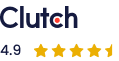


Leave a Comment