Learning how to develop a food delivery app like Uber Eats and Doordash gives your business access to platforms that are now the primary choice of many US residents. In a situation where the pandemic had decreased the revenue of almost every restaurant in the country, these apps saved such restaurants from going out of business while delivering to people the food they wanted.
The data collected by Business of Apps reported that the Uber Eats delivery app has a global user base of 81 million. That is why a food delivery market is a great place to expand or create your business through a user-centric app. According to a report by Statista, the value of online food delivery services may reach $323.30 billion by the end of 2022 and $466.20 billion by 2027 – a major portion of which is covered by the promising Uber Eats statistics. A user-centric app in such a market can lead to continuous profit and growth.
Creating a food delivery app such as Doordash or Uber Eats is the best way to do that. It is a complex process that requires collaborative planning, development, and execution. You will need expert guidance and assistance to conduct the process effectively.
7 Steps for Food Delivery App Development
Focus on learning how to develop a food delivery app that can offer something better than the competition to give a unique edge to it.
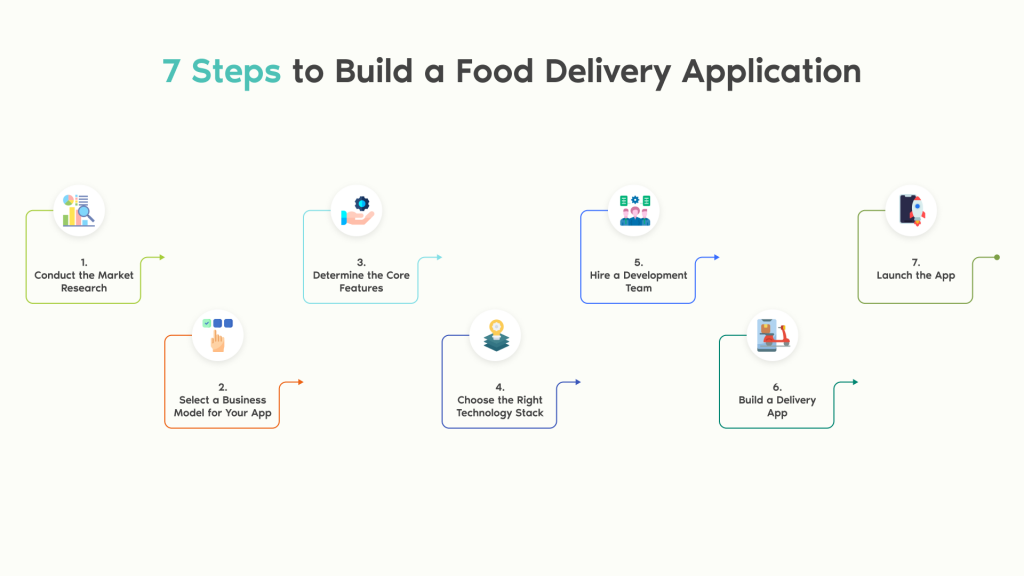
Step 1: Conduct the Market Research
Talk to business analysts and marketing strategists for effective market research and product discovery.
Understand How Uber Eats Works
Uber Eats is a three-way platform that connects restaurants, customers, and delivery agents.
The three-sided interaction model addresses the requirements of the Uber Eats target market:
- Customer: Order
- Restaurants: Pickup
- Delivery Agents: Deliver
Multiple restaurants register their brand and menus on the app. Customers can find these restaurants with a search if they are available in their or nearby locations, following which they can browse the menus and place an order.
The restaurant begins preparing the food once the customer places the order and the app informs the delivery agent when the food is being prepared or ready for delivery. Delivery agents pick up the prepared order from the restaurant and deliver it on time.
Keep in mind that all of these tasks are made convenient through the Uber Eats interface. So, you will need to do extensive market research to figure out what your app can do better.
Here are some things you may include in your research:
- Study and compare the competitor apps.
- Make a note of the USPs behind their success.
- Analyze the target audience.
- Identify a potential target audience.
- Understand food industry trends.
- Use the research to create a food delivery app plan.
The most crucial thing in this research is the target audience. You cannot build a user-centric delivery app without getting into the mind of food delivery app users. Knowing the target audience will help you find a niche that could help your app stand out. For example, you could build a food delivery app with vegan, vegetarian, and non-vegetarian sections to serve a diverse customer base.
The target audience market research will require studying genders, incomes, nationality, age, and social media food trends. It will help determine the areas you will need to focus on during Android and iOS app development.
Step 2: Select a Business Model for Your App
A suitable business model is necessary to meet market and budget requirements. You must pick a model your budget can sustain until the platform generates enough revenue.
Types of business models:
- Order-only Model
- Order and Delivery Model (Uber Eats Business Model)
Order-only Model

The order-only model includes a platform that only takes and manages the order until it is delivered. This model provides a platform for restaurants to present their menu to customers. Customers can place an order on the app but the restaurant has to use its own delivery agents for all orders.
Restaurants can quickly grow their reach and business with this model on the revenue front, this model works around a commission free which they charge from restaurants for every order placed and delivered.
Delivery Hero and Just Eat are examples of this model. Grubhub also began with the order-only model and then changed to the order-and-delivery model in 2014.
Order-and-delivery Model

Order-and-Delivery model platforms both manage and deliver orders. They have a team of delivery agents for order pickup and delivery. This model requires charging a commission fee from the restaurants and a delivery fee from the customers. You should figure out how to develop a food delivery app like Uber Eats with this model as it is a highly profitable one.
Examples of order-and-delivery models are Uber Eats, DoorDash, and Deliveroo.
Step 3: Determine the Core Features
It is crucial to have user-friendly app features that make every process convenient for users. They allow you to develop a food delivery app with great ease of use.

Features for Customer App
The customer app would have all the features a customer would need to find restaurants, place orders, and choose a convenient payment method.
- User Registration
Users can create and access their private accounts on the app with user registration features that include secure signup, login, and retrieve forgotten password options.
- Search & Filter
Customers can easily find restaurants with an advanced search feature. The filter feature can include options like locations, types of food like Mexican or Indian, and ratings.
- Track Order
The feature will help customers track their order from the restaurant until it gets delivered.
- Multiple Payment Gateways
Customers must get multiple payment options in the app like bank cards, credit cards, PayPal, Stripe, and COD.
- Self-Pickup
Customers must get the option to pick up their own order if they want to do it. The app can notify such customers 10 minutes early before the order is ready.
- Customer Support
Customer support will help users with queries related to poor food quality, late delivery, canceled orders, refunds, and payments.
- Reviews & Ratings
Customers may rate the restaurant based on their experience and write a review.
- My Favorites
This feature will help customers make a favorite restaurant list that they can access quickly without having to search for them again.
Features for Restaurant App
The restaurant app will include every feature the restaurant needs to receive and manage orders, customers, and payments.
- Order Management
A feature to receive and manage customer orders.
- Menu Management
This feature will help restaurants add new menus, remove unavailable cuisines, and update the existing menu.
- Payment Tracking
The restaurant can track the received or pending payment of the delivered orders and the service fee payments to the platform.
- Ratings & Review Management
The restaurant can respond to positive and negative customer reviews to improve or create a good image on the platform.
- Delivery Tracking
The restaurant app handler can track deliveries of all orders to confirm their delivery on time. It is necessary when certain dishes require quick delivery to remain edible.
- Support & Assistance
The restaurant can get support from the app platform admin in case of any queries related to customers, payments, and policy changes.
- Push Notifications
Push notifications will alert the restaurant about new orders, pending payments, received payments, and delivered orders.
- Add Discounts Offers & Rewards
The restaurant could choose to provide discounts on many orders to attract more customers and reward recurring customers or those who make a big purchase.
Features for Delivery Agent App
The delivery agent app will include features that the delivery agent will need to get new orders, find the restaurant, find the customer location, and deliver the order.
- User Registration
The delivery agent can register on the platform and create a private profile.
- Accept Order
Delivery agents can accept the order they are close to or can get to quickly.
- Reject Order
Agents may reject the order if it is too far away or due to bad weather conditions.
- Order Details
Delivery agents can view all details like food items, customer requirements, customer address, and the expected delivery time once they accept the order.
- In-built Map
Delivery agents can find restaurants and customer locations with an in-built map by the app platform or Google.
- Accept Multiple Orders
Delivery agents must be able to accept multiple orders. It is beneficial to agents when many order pickups are from the same or nearby locations.
- Chat and Call
This feature will help the delivery agents chat with or call the customers if they have any queries regarding the location, order, and payments.
- Push Notifications
Delivery agents will get alerts about new and nearby orders. It will make the process easy for them.
Features for the Admin Panel
The admin panel will require certain essential features to manage restaurants, customers, and delivery agents.
- Restaurant Management
The admin can manage new restaurant registration, verify, reject, or remove them from the app.
- Delivery Agents Management
Admin can manage payments, new delivery agent registrations, and their performance.
- Multiple Payment Gateways
The admin app must have all the same payment gateways as the restaurant and customer app.
- Statistics and Analytics
This feature will help the admin review the app performance and improve where necessary.
Check – How To Hire A Dedicated Offshore Development Team
Step 4: Choose the Right Technology Stack
Choosing the right technology stack ensures the high performance of any app. You will need a professional development team to make that easy for you. They will analyze your project requirements to determine the best tech stack for your app.

Here are some tech stacks usually required for food delivery app development:
APIs to Develop a Food Delivery App
Using APIs in the food delivery app will prove beneficial for your budget. It can help lower costs while accelerating the development process.
Foursquare API: This API helps food delivery apps add personalized search results and recommendations for all users. Foursquare API’s monthly cost is 599 USD for startups and mid-sized businesses but the cost may increase based on usage.
Uber Eats API: Uber Eats API simplifies the management of orders, restaurants, and menus. This API makes it easy to manage multiple orders and customers.
Google Places API: Google Places API provides solutions to queries related to locations and addresses. The results are accurate even if the location search terms have spelling mistakes. Check out the Google Place API pricing and determine which plan meets your requirements.
MapBox API: MapBox API can help with custom maps, navigation, and search. The API is free for up to 25,000 mobile users and 50,000 web loads. MapBox API charges are applicable after that limit is crossed and based on usage.
Distance Matrix API: The Distance Matrix API helps determine the accurate time and distance between the origin point of the location and the destination. You can check the Distance Matrix API pricing for your requirements.
Onesignal Push API: The OneSignal Push API helps add push notification functionality to your app. The API costs 99 USD per month.
Freshchat API: The Freshchat API helps add live chat functionality to the food delivery app. The API offers a free trial account for 21 days. You will have to check the Freshchat pricing after the free trial expires and choose a plan according to your requirements.
GrubHub API: This API helps search for food by type and makes it easy for restaurants to update their information, addresses, and menus. GrubHub API comes with a database of more than 100,000 US restaurants.
Step 5: Hire a Development Team
You will need to analyze your project requirements and budget to determine the development team you need.

Here are some experts usually required in an iOS/Android app development team:
- Android Developer
- iOS Developer
- Front-end Developer
- Back-end Developer
- UI/UX Designers
- Business Analyst
- Project Engineer
- QA Engineers
- Testers
- Marketing Strategist
Types of Development Teams
Inhouse: You can hire an entire in-house development team. However, it will take time due to interviews, candidate skill and experience verifications, and portfolio examinations. Moreover, the in-house team will also require a working space and resources to maintain. An in-house team is a good option if your budget and deadline are flexible.
Freelancers: Hire a team of freelance developers if you have a tight budget. They are easy to find and affordable but they are not easy to supervise or trust with the confidential information related to your project.
Ensure that their skills meet expectations and that development costs are fair. Skill and experience verifications may help you realize if they are trustworthy or not.
Outsourcing:
Onshore
You can hire developers from your own country.
Nearshore
You can hire developers from a nearby country to go easy on the development budget.
Offshore
Offshore developers are from faraway countries with highly affordable development costs. Outsourcing to offshore developers is helpful for new projects with a tight budget and deadline. You can hire an experienced mobile app development company from India where the average hourly cost ranges from $40-$80.
Know More About – Onshore vs Offshore vs Nearshore
The only downside is cultural or language barriers that may affect the overall collaboration or productivity but you can take that into account and discuss it with the team before you hire them.
Step 6: Build a Food Delivery App
Frequent communication and supervision (without micromanagement) are the two things you need to remember during the development process. Make sure everyone in the team is on the same page whether you hire in-house, freelancers, or outsource.
Your development project will head in the right direction if everyone works towards the same final goal. Consider Agile methodology for the development process as it will reveal the potential strengths of your app from the beginning.
Supervise the testing process with testers and QA engineers while setting higher standards to ensure your app stands out in the competitive market. Frequent testing and quality assurance will ensure the final product meets all expectations.
Step 7: Launch the App
Create a unique and influential advertising message that makes a lasting impression on the target audience. They will take an interest in the app launch if your message promises something new. Answer questions like –
- What is the factor that can make people download and use your app?
- Does it have unique features/services, unlike other food delivery apps?
Prepare a good marketing strategy to answer these questions as creatively as possible. You can secure a user base quickly with a well-planned launch strategy and get feedback, make improvements, and provide necessary post-launch support for the app.
Monetization Models for a Food Delivery App
You can include Uber Eats revenue models in your app or start with discounts and small fees that may seem favorable to restaurants and customers. This approach can further promote the word-of-mouth marketing strategy for your app.

Commission Fee
Delivery Fee: The delivery fee can be $5 to $12 or more per order depending on the distance between the address of customers and the restaurants. Some restaurants or platform coupons may offer discounts on this fee to customers.
Service Fee: UberEats charges 15% of the subtotal as a service fee. You can do the same or charge less in the beginning.
Order Fee: The order fee can vary by city and order size but the usual order fee is $3 if the subtotal is less than $15 and $2 if your subtotal is less than $10.
Advertising Fees
You can give restaurants the tools to promote their brand and menus within the app. It will help them put a spotlight on their brand/menus and get more orders. You can determine the advertising charges based on the type and duration of the ad.
Surge Pricing
Apps like Uber Eats charge a fee during peak hours due to a surge in orders or difficult weather conditions. Factors like distance, available delivery agents, and weather play a huge role in surge pricing.
Tip: It is best to avoid adding surge pricing models in your app if your platform is new to the market. You need a great customer base and restaurant listings for this model to work.
Subscriptions
Providing a subscription to a list of restaurants or a subscription that removes a delivery charge from every order can capture user attention. This model is also best when added after gaining a user base. Your customers must already benefit from your app to realize the added value of something more they can benefit from with a subscription.
How Uber Eats App Stands Out
Uber Eats app frequently improves its features and services to meet customer needs. Its certain features give the app a competitive edge over other food delivery apps. You must understand these factors to ensure your app can survive its competitors.
Personalized Recommendations
Uber Eats app has in-built personalization protocols powered by AI and ML. It helps analyze user behavior with every order and recommend cuisines/restaurants that are most desirable to those users.
Organized Delivery Time
The Uber Eats app keeps track of the preparation time taken by restaurants for different cuisines and displays it to customers. The customers know when to expect the order due to this.
Multi-location Eligibility
The Uber Eats app users can place an order from any location like a hospital, police station, or street.
Leave at Door Delivery
Uber Eats was one of the first food delivery apps to adopt a leave-at-door delivery policy during the pandemic. It helped customers stay safe by choosing this option when they placed an order.
Supervised Food Photography
A creatively genuine photograph has everything that can maintain the attention of customers. Uber Eats supervises the photography of the food displayed on the app to ensure it has those qualities.
Variety
The Uber Eats app has a category for every type of restaurant and food. For example, you can search for sugar-free and healthy food on the app and find exactly that. It has approximately 900,000 restaurant partners all available on the app.
Restaurant Manager
Uber Eats has also created an insightful app for its restaurant partners. The app provides restaurants with analytical tools to gather data on customer satisfaction, food quality, and user behavior in the menu section. Restaurants use this data to identify flaws in their app page, food, or service to improve their services and presence on the Uber Eats app.
User Interface
The UI of Uber Eats is perfectly appealing and simplifies app navigation for all users. Activities like search-and-filter, scrolling through restaurant listings, and placing an order are made easy by its UI.
Scheduled Orders
The Uber Eats app user can place an order and schedule its delivery any time they need it delivered to ensure timely and planned order deliveries.
Easy Checkout
The checkout process of Uber Eats is made extremely easy with multiple payment methods like credit cards, debit cards, Apple Pay, PayPal, Venmo, and Uber Credits.
Cost to Develop an Application Like Uber Eats
You can get an average estimate of the cost by analyzing certain factors that affect the app development process.
App Features (Number & Types)
The cost will increase as the number and type of features. For example, a feature to track the delivery agent is now a simple feature in food delivery apps but real-time chat and call with delivery agents is an advanced feature. It will cost a lot more to develop a food delivery app with both functionalities.
App Platforms
Choosing a native platform to make a food delivery app ensures high performance but it can be expensive, while cross-platform app development is a suitable option for a limited development budget.
App Design
The app design is one of the most significant factors in any app and something you cannot compromise for money. You must be ready to spend as much money as required on the app design.
App Development Team
Choosing between in-house developers, freelancers, or outsourcing will determine the final app development cost. Here is the average development cost to develop an app like Uber Eats based on developer location:
- Developers based in India cost $20 to $80 per hour.
- Developers based in Europe cost $40 to $100 per hour.
- Developers based in the US cost $80 to $160 per hour.
Cost to Develop a Food Delivery App Based on Developer Location
| Location | MVP | Advanced |
| US | $72,000 to 144,000 | $100,000 to 200,000 |
| Europe | $36,000 to $90,000 | 60,000 to 120,000 |
| India | $18,000 to $72,000 | $40,000 to 100,000 |
Cost to develop an app like Uber Eats based on type:
| Type | MVP | Advanced |
| Customer App | $45,000 to $60,000 | $85,000 to 100,000 |
| Restaurant App | $45,000 to $60,000 | $85,000 to 100,000 |
| Delivery Agent App | $40,000 to $55,000 | $65,000 to $80,000 |
| Admin Panel | $15,000 to $20,000 | $25,000 to $35,000 |
| Total | $145,000 to $195,000 | $260,000 to $315,000 |
Conclusion
Building a successful app like Uber Eats and GrubHub will require strategic planning, collaboration, and a development process. You can make this process easy by carefully interviewing every team member (developers, designers, and QA engineers) to create a suitable team for food delivery app development.
An experienced development team can simplify processes like product discovery, development, testing, and launch to ensure that the final food delivery app has what it takes to outperform the competition.
You can talk to Ailoitte experts to get more informative insights into food delivery apps and how we can assist you with them. Our team will quickly provide a cost estimation of the entire project according to your requirements.
Frequently Asked Questions
Customers must register on the app and add their contact along with address details. They can look through the numerous restaurant listings available on the Uber Eats app. Choose a restaurant or cuisine they like and place the order. Customers can place an order once they choose the payment methods and pay. Then the restaurant starts preparing the order and informs the app about the time it will take to prepare the order.
Customers can then monitor food preparation, pickup by delivery agents, and delivery until the food is in their hands.
Restaurants have to register a business/brand on the restaurant app. Once they prepare their page and menus, the customer starts placing the order. The restaurant must confirm if the order is accepted or not and update the preparation time of the food on the app. Then they only have to give the prepared food to the delivery agent.
Once an order preparation begins at the restaurant, delivery agents get that order in the list of available orders. Delivery agents can then accept or reject the order. They have to pick up the order, update the order status on the app, and then deliver the order on time.
The average cost to develop an app like Uber Eats is about $145,000 to $195,000. The development cost can be more or less depending on the number and type of features, developer locations, and advanced design requirements.
















.png)
.png)
.png)
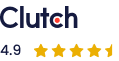


I am currently writing a paper that is very related to your content. I read your article and I have some questions. I would like to ask you. Can you answer me? I’ll keep an eye out for your reply.
Thank you for your feedback.
Please feel free to ask if you have any questions; I am happy to provide answers.
Your point of view caught my eye and was very interesting. Thanks.